13 Free Computer Illustration transparent PNG images
Welcome to our 'Computer Illustration' page, where you'll find a collection of over 13 unique and creative PNG images available for free download. Whether you're looking for high-resolution illustrations or transparent PNGs, this page has something for every project. Our user-friendly platform allows you to click 'open in editor' on any PNG image to customize and adjust the image prompt, enabling you to regenerate and refine your perfect illustration. The versatile nature of these images makes them suitable for websites, digital designs, presentations, educational materials, and more. Explore the possibilities and find the perfect computer-themed illustration for your needs.
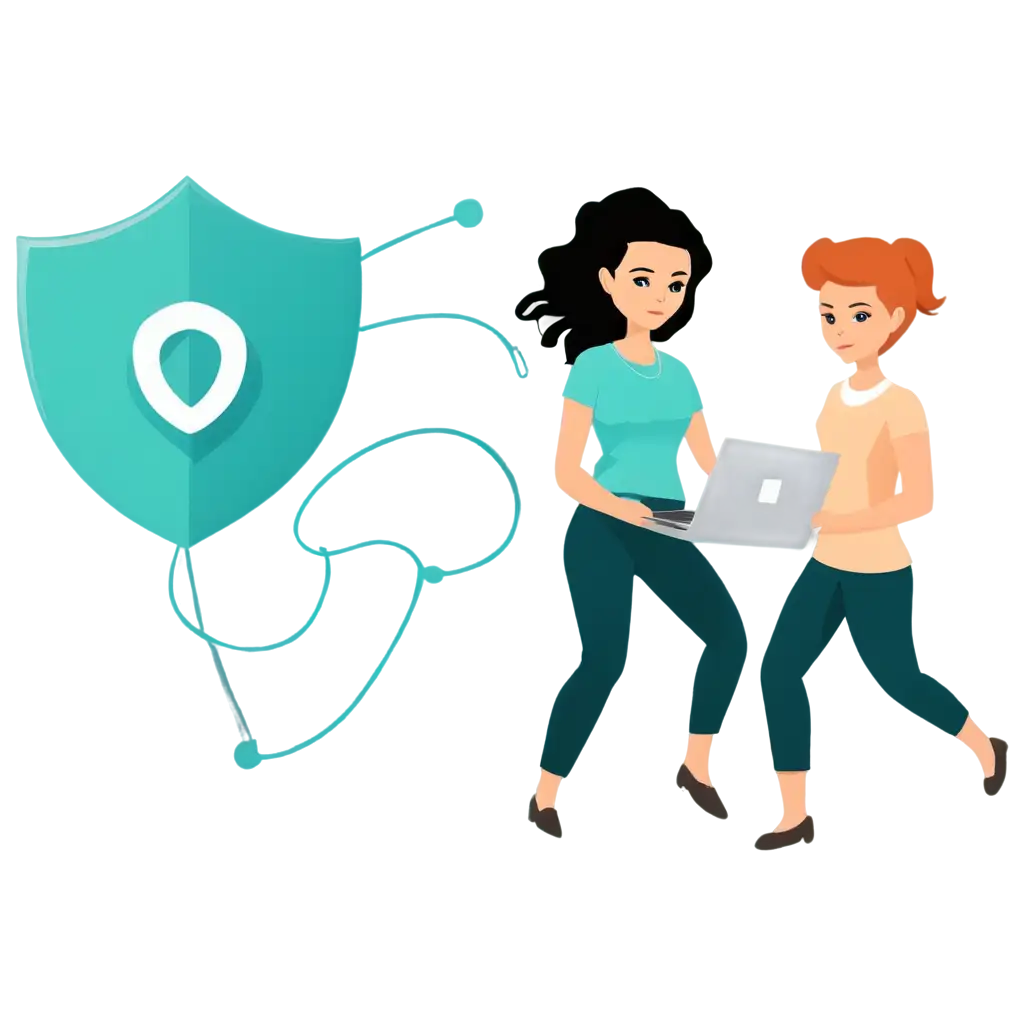










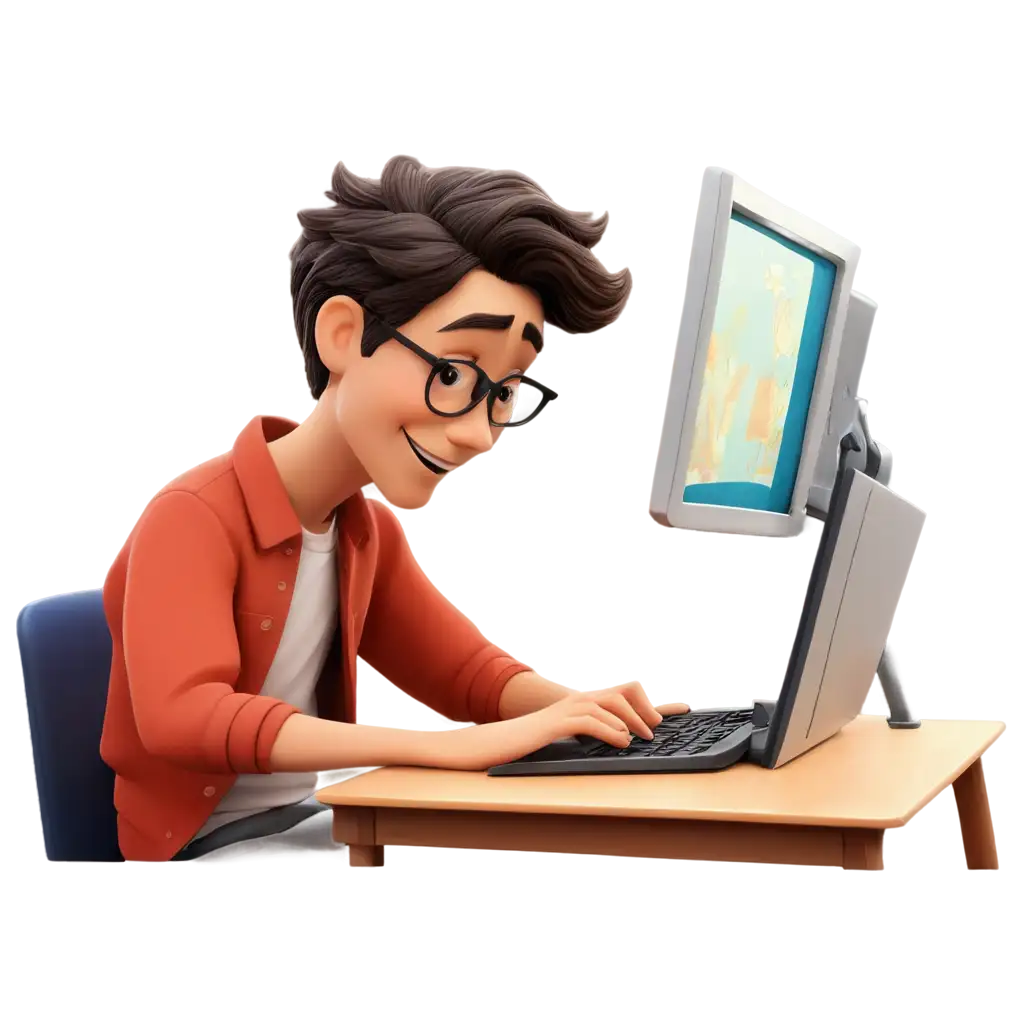

Related Tags
A Computer Illustration PNG is a computer-generated image saved in PNG format, providing high-quality visual graphics with a transparent background. PNG images are especially popular because they maintain image quality even when resized and can be easily layered onto other visuals without background interference. The 'Computer Illustration' category offers digital art that represents various computer-related objects and themes, such as desktops, laptops, coding symbols, and tech devices. These illustrations are ideal for web designers, developers, and educators looking to enhance their digital projects with clear, vibrant visuals.
What is a Computer Illustration PNG?
Transparent PNG images are widely preferred in design due to their versatility. The transparent background allows seamless integration into any project without the need for additional editing or cropping. On PNG Maker, the transparent computer illustrations can be easily dropped into presentations, websites, or other digital designs. Whether you're creating a tech blog, a user interface mockup, or an educational infographic, these transparent PNGs ensure your visuals look clean and professional, without the distracting background noise found in other image formats like JPEG.
Why Choose Transparent PNG Images for Your Projects?
One of the key features of PNG Maker is the ability to customize PNG images using our integrated editor. Once you’ve found a computer illustration you like, click the 'open in editor' button to modify the image to suit your needs. This powerful tool allows you to adjust the image size, regenerate the illustration with a new prompt, and even make color modifications. Whether you're tailoring an image for a specific design or want to create a unique version of an existing PNG, our platform gives you the flexibility to bring your creative ideas to life with ease.
How to Edit and Customize PNG Images on PNG Maker
Computer illustration PNGs offer endless creative applications. From enhancing website design and user interfaces to being used in app development, these images are a favorite among tech-focused creatives. Transparent PNGs make it easy to integrate icons, illustrations of devices, or coding visuals into presentations, software demos, or marketing materials. Additionally, educators and content creators can use these high-resolution illustrations in tutorials, explainer videos, or e-learning materials to make complex tech concepts more accessible. The ability to download and customize these PNGs on-demand from PNG Maker ensures they are perfectly suited for any project.
Creative Uses of Computer Illustration PNGs