12 Free Computer Icon transparent PNG images
Welcome to our dedicated page featuring over 12 free PNG images under the 'Computer Icon' tag. Whether you're looking for simple, minimalist icons or creatively designed computer images, you'll find a diverse range of high-resolution options here. All images are available for free download, and you can even customize them by clicking 'open in editor' on any PNG image detail page. This allows you to adjust the image according to your needs before downloading. These PNG images are perfect for web design, presentations, software development, and more.
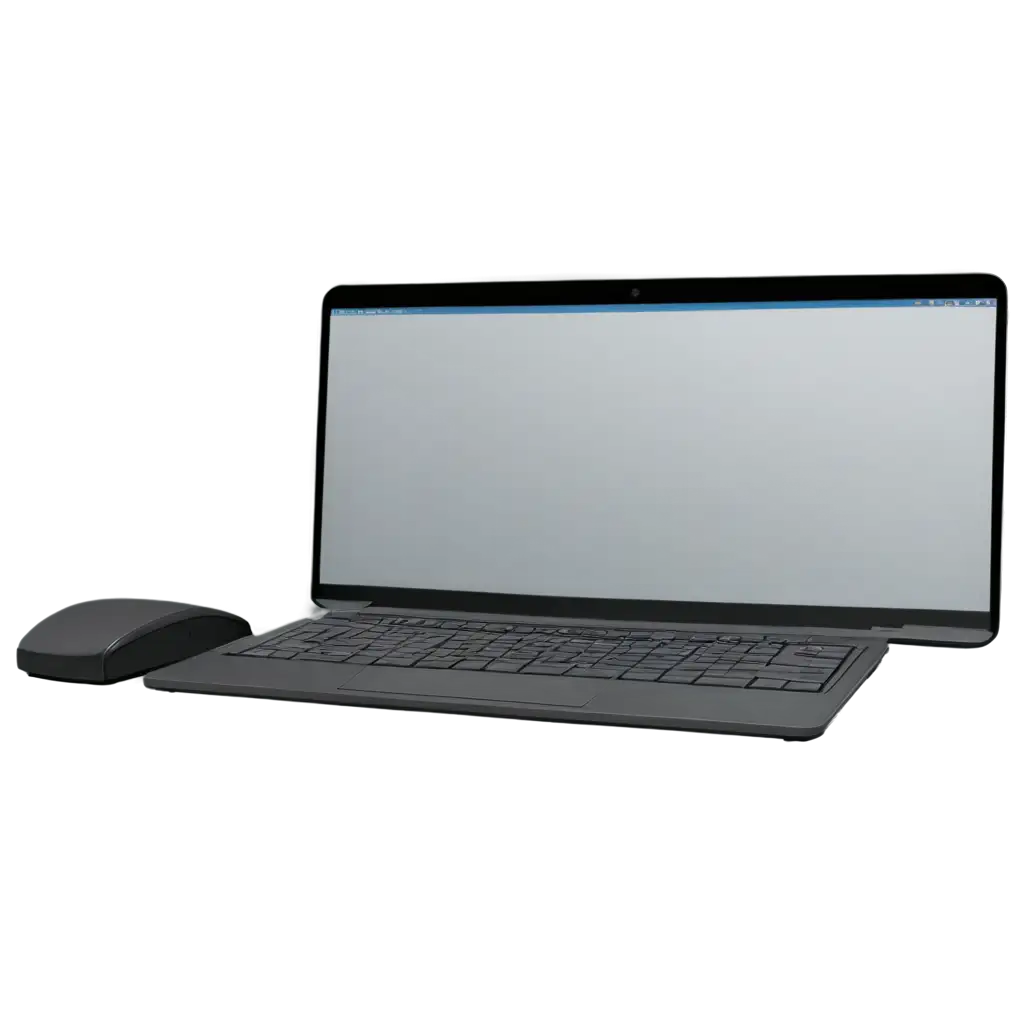
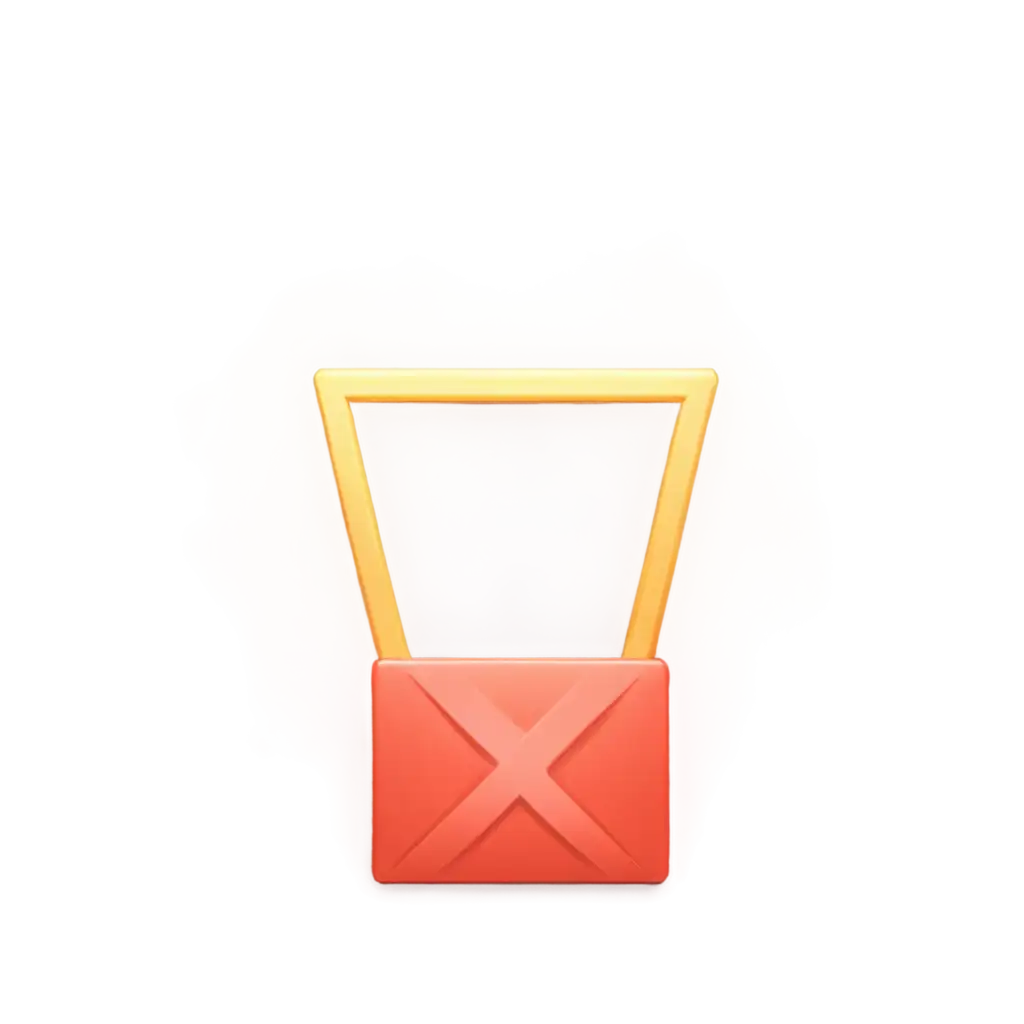

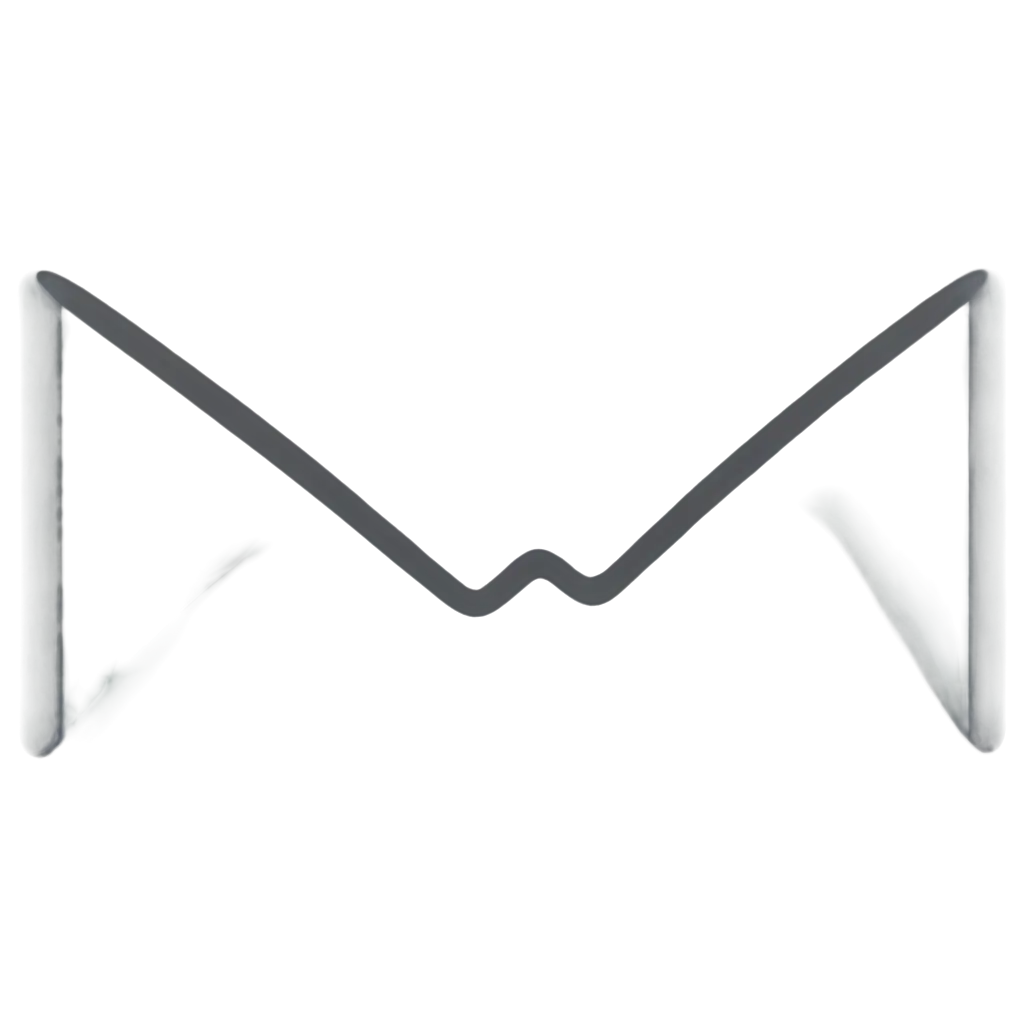


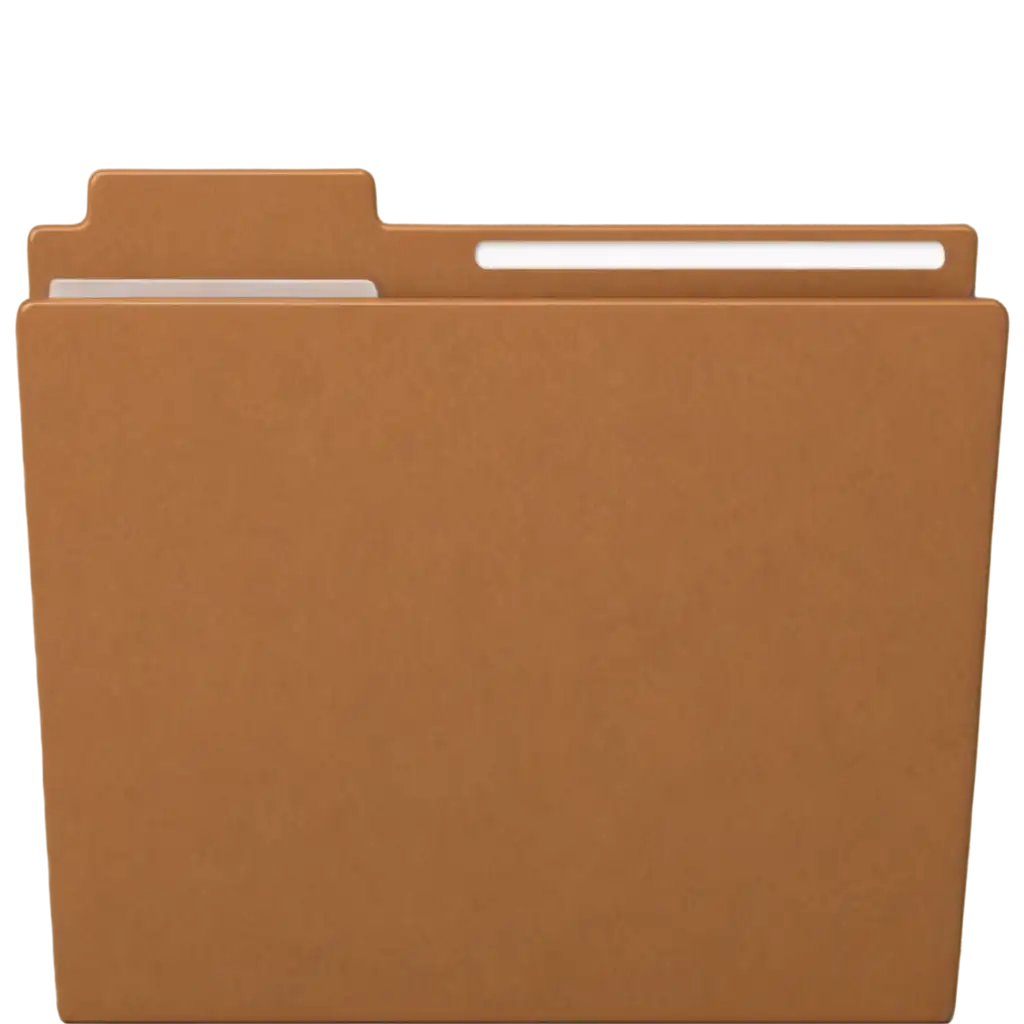





Related Tags
The 'Computer Icon' PNG collection is designed to meet the needs of anyone seeking visually appealing and functional computer-related icons. These icons include representations of desktops, laptops, servers, and various hardware and software components. Each PNG is meticulously crafted to ensure clarity and effectiveness, whether used in websites, software interfaces, or educational materials. The transparent background of these icons ensures they blend seamlessly into any project, making them a versatile addition to your design toolkit.
Understanding the 'Computer Icon' PNG Collection
Transparent PNGs are a preferred choice for many designers and developers due to their ability to integrate smoothly into any background. Unlike other image formats, PNGs retain their quality even when resized, and the transparency feature allows you to layer images without unsightly borders or backgrounds. This is particularly useful for computer icons, as they often need to be placed over varying backgrounds in applications, websites, or presentations. Our collection offers a wide range of computer icons in PNG format, ensuring you find the perfect match for your project.
Why Choose Transparent PNGs for Your Projects?
One of the standout features of our PNG Maker is the ability to customize icons directly within the platform. By selecting 'open in editor' on any computer icon's detail page, you can modify the icon to better suit your needs. This feature is incredibly useful for tailoring icons to match specific color schemes, adjusting sizes, or even tweaking the design elements. Whether you need to add text, change colors, or resize the icon, PNG Maker provides an intuitive editing environment to make these adjustments easily.
Customizing Computer Icons with PNG Maker
When using PNG and transparent images in your design projects, it's essential to consider how these elements interact with other design components. For computer icons, maintaining a balance between visibility and subtlety is key. Ensure that your icons are not too overpowering, but also not too faint to be noticed. Additionally, when placing transparent PNGs on varying backgrounds, test how they appear across different devices and resolutions to maintain consistency. Our collection of computer icons has been optimized for various use cases, ensuring they perform well in diverse scenarios.
Best Practices for Using PNG and Transparent Images in Design