16 Free Computer Components transparent PNG images
Welcome to our dedicated page for Computer components, where you'll find a collection of 16 free high-resolution PNG images. These images are not only creatively diverse but also available for easy download, allowing you to bring your projects to life. Whether you're designing educational materials, tech tutorials, or marketing content, these transparent PNG images of various computer components can elevate your work. Additionally, our 'open in editor' feature enables you to customize and regenerate images according to your specific needs.

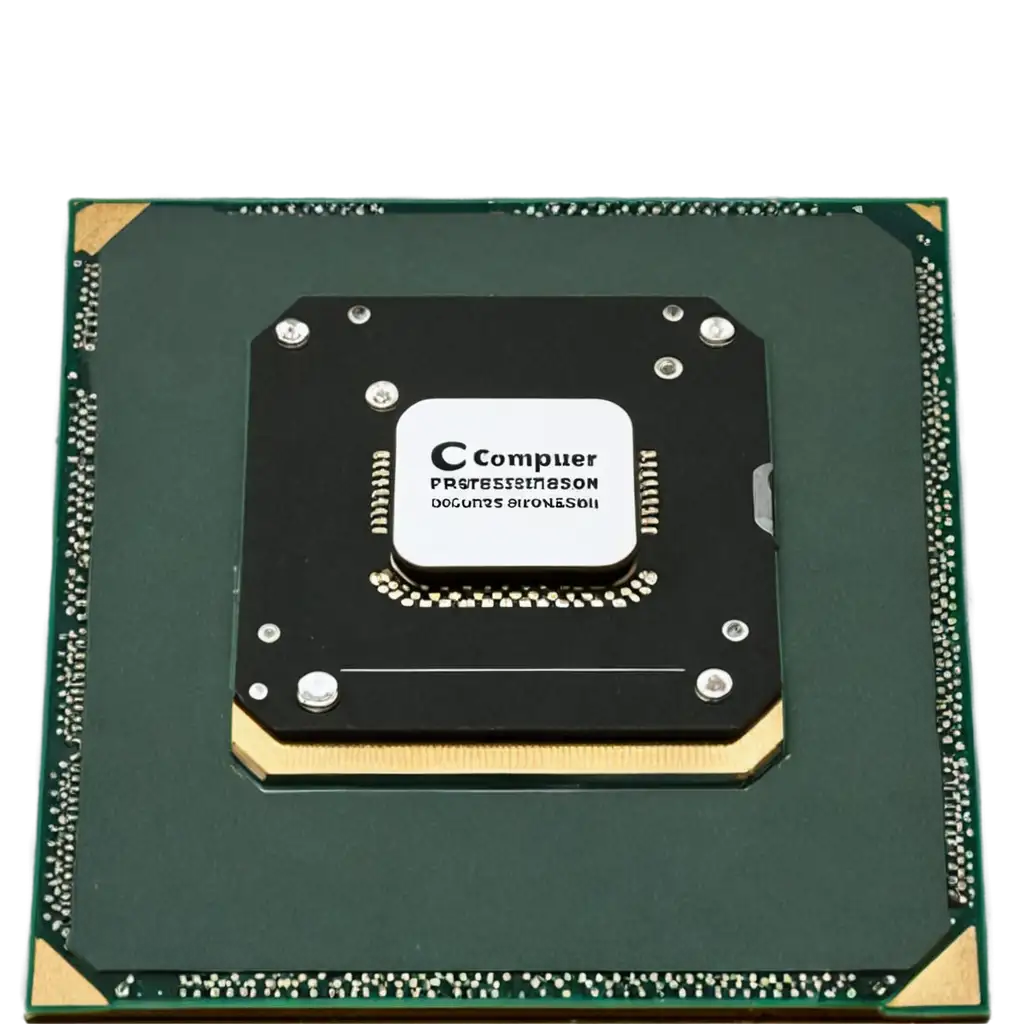



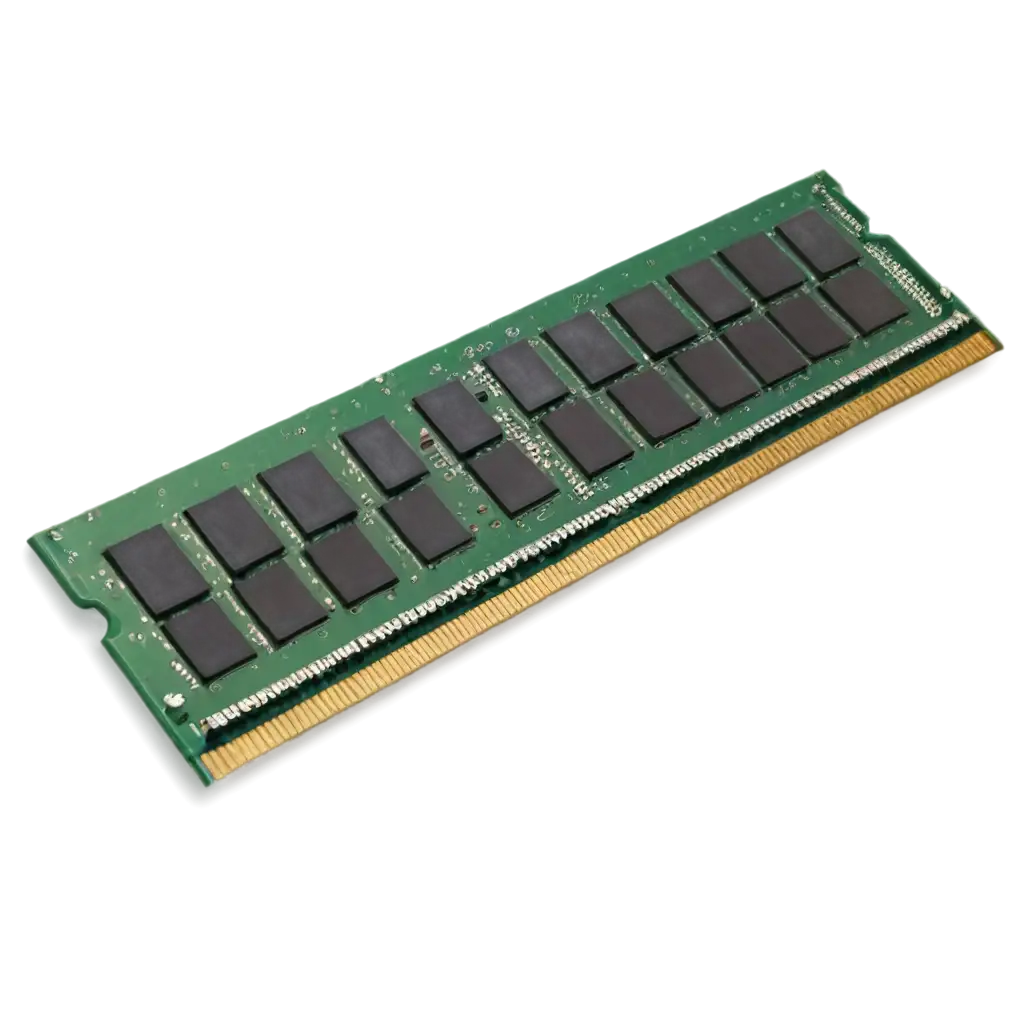






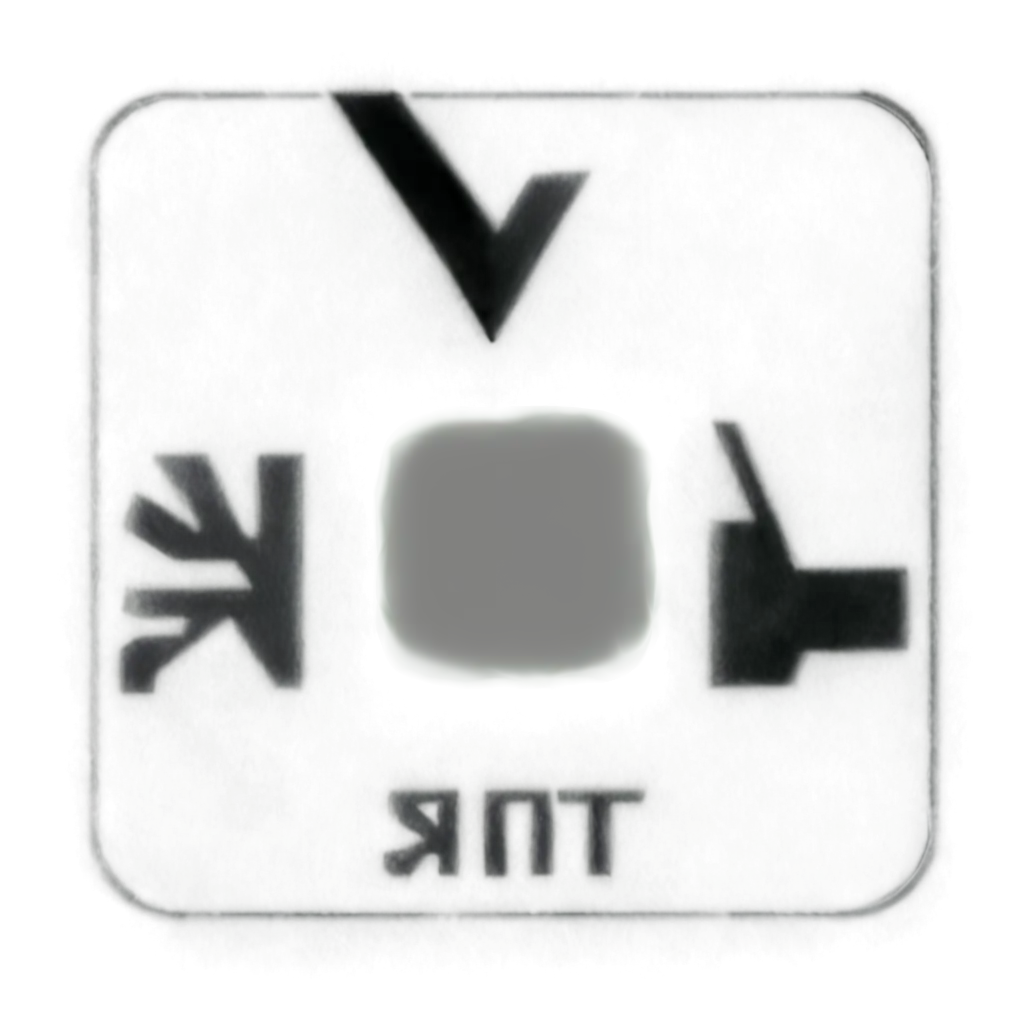



Related Tags
PNG images of computer components are essential for a wide range of applications, from educational resources to digital marketing. These images, with their transparent backgrounds, can be seamlessly integrated into various designs, making them perfect for both professionals and hobbyists. The high resolution ensures that even the smallest details, such as circuit boards or connectors, are captured with clarity, providing an authentic representation of each component.
Understanding Computer Components in PNG Format
Transparent PNG images offer a versatility that other formats simply can't match. When working with computer components, having a transparent background allows these images to be layered over any background without awkward borders or artifacts. This is particularly useful in web design, presentations, and app development, where clean, professional visuals are crucial. The PNG Maker tool further enhances this by allowing you to adjust the image according to your specific requirements.
Why Choose Transparent PNG Images for Your Projects?
Our 'open in editor' feature is a game-changer for those who need specific customizations. By clicking on this option, you can easily modify the image prompt to generate a PNG that fits your exact needs. Whether you need a specific angle, color variation, or additional elements, the AI-powered editor makes it simple to create the perfect image. This feature is particularly beneficial for users who require unique visuals for specialized projects.
How to Customize Computer Components PNGs Using PNG Maker
Computer components PNG images are incredibly versatile and can be used in a variety of scenarios. Common use cases include educational materials where detailed visuals are required, tech-related marketing campaigns that need to highlight specific hardware, and UI/UX design where icons and elements need to be clear and precise. Additionally, hobbyists and DIY tech enthusiasts find these images invaluable for visualizing their projects or sharing ideas with a broader audience.
Popular Use Cases for Computer Components PNG Images