6 Free Clipping Path transparent PNG images
Welcome to our extensive collection of over 6 free PNG images under the 'Clipping path' tag. These images are designed to inspire creativity, offering a diverse range of high-resolution graphics that can be downloaded for free. Whether you're a designer, marketer, or simply someone in need of precise image editing, our collection has something for you. Plus, our unique 'open in editor' feature allows you to adjust and regenerate any PNG image directly from its detail page, giving you the flexibility to create exactly what you need. These 'Clipping path' PNG images are perfect for various applications, including e-commerce product images, marketing materials, and any project requiring clean, professional visuals with transparent backgrounds.
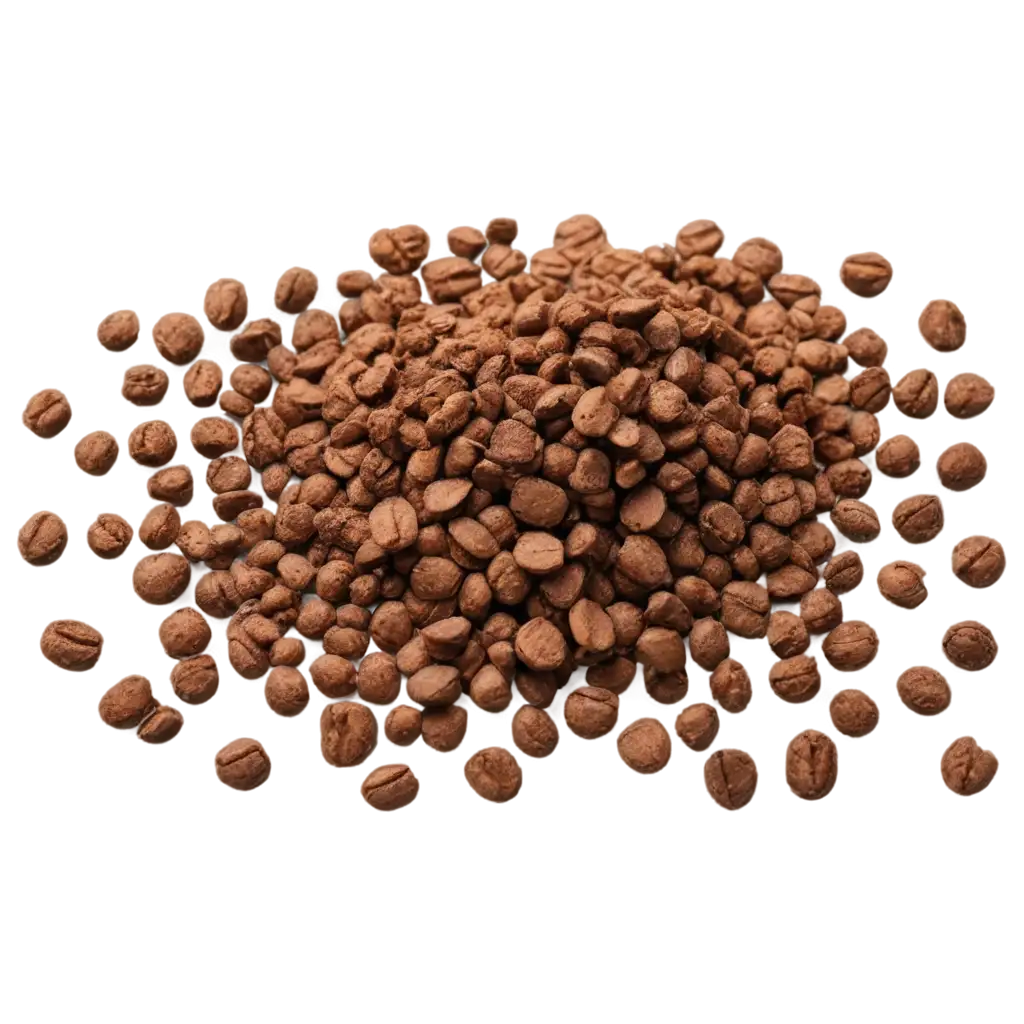
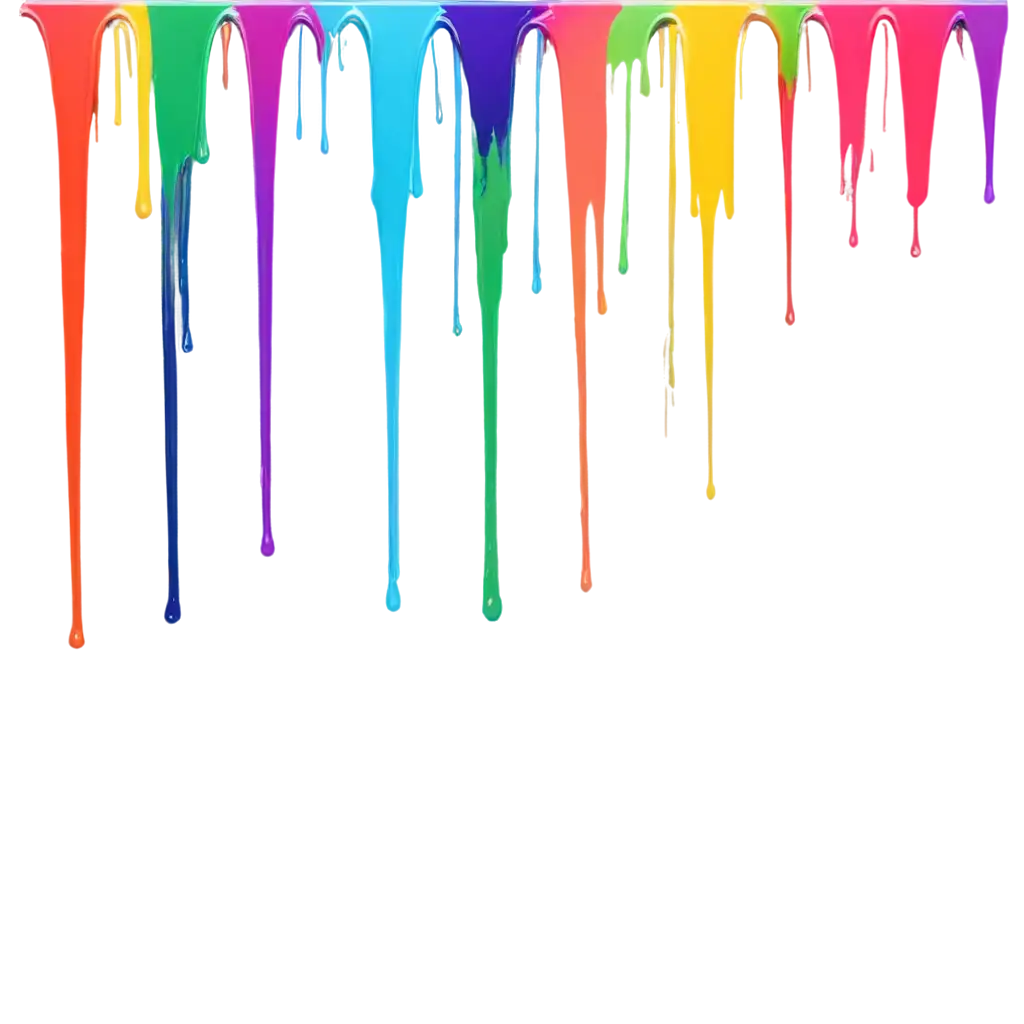

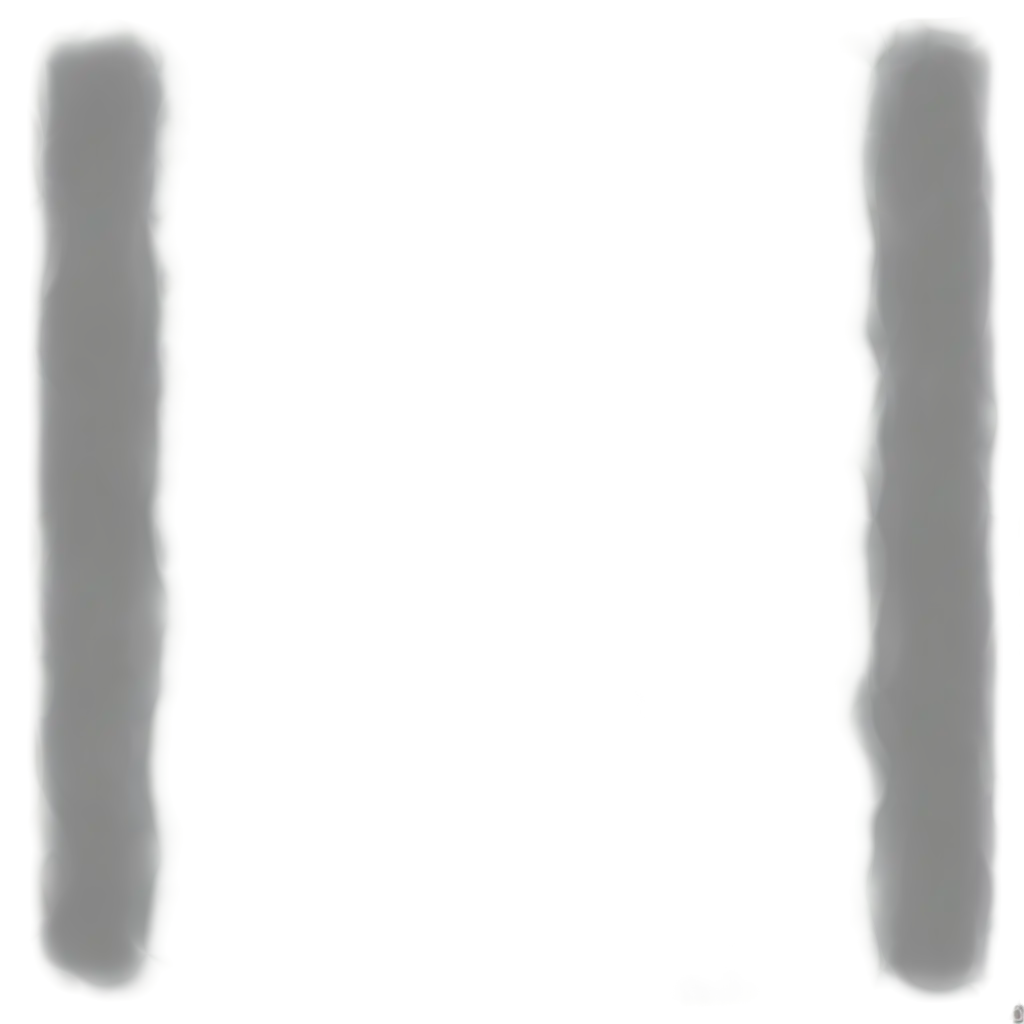
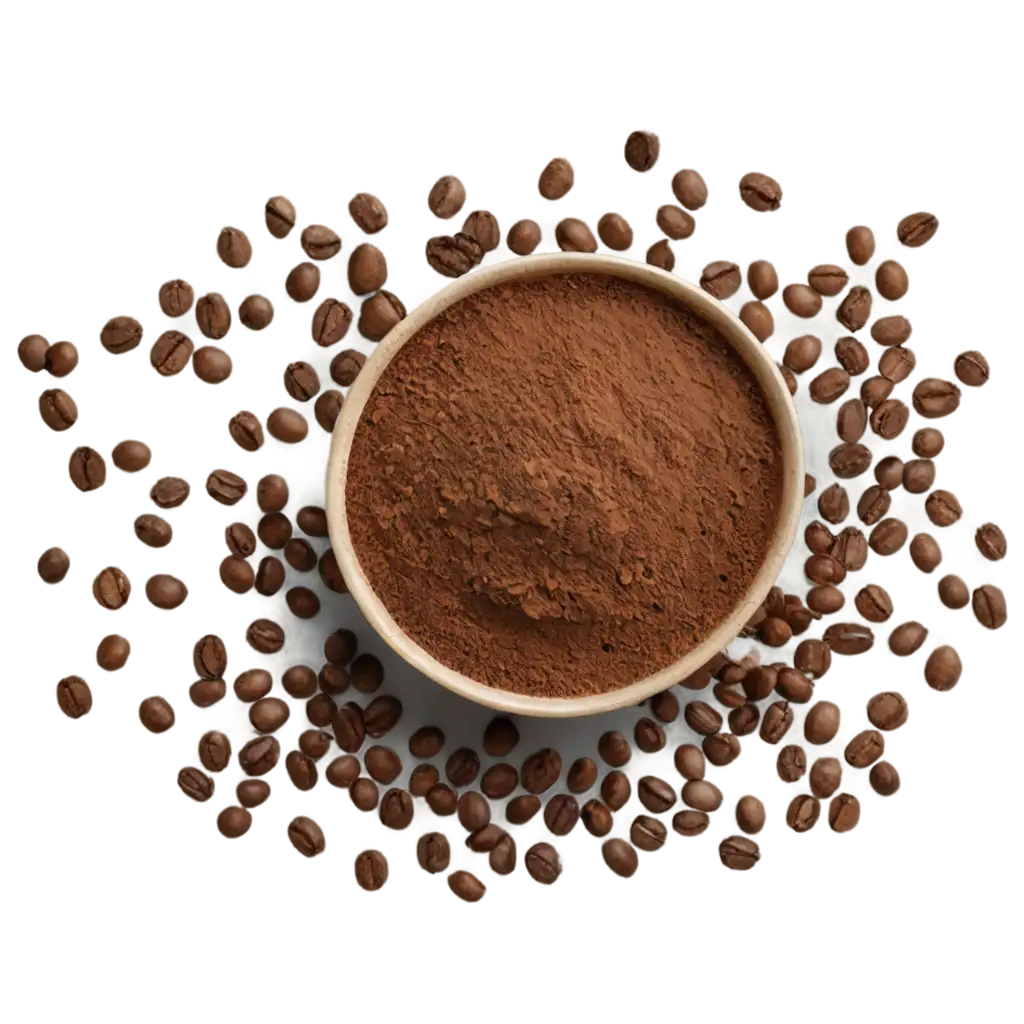

Related Tags
A 'Clipping path' is a powerful technique used in image editing to create a precise outline around an object, effectively removing it from its background. This process is essential for generating PNG images with transparent backgrounds, allowing for seamless integration into various design projects. In our collection, each 'Clipping path' PNG is meticulously crafted to ensure sharp edges and clean cuts, making them ideal for professional use in digital media, advertising, and product photography. The transparency of PNG images means they can be layered over different backgrounds without any visual disruptions, offering versatility and high-quality results.
Understanding Clipping Path in PNG Images
Transparent PNG images are highly valued for their flexibility and ease of use across different platforms and media. With the 'Clipping path' applied, these PNGs are perfect for web design, allowing elements to be placed on various backgrounds while maintaining a professional look. For e-commerce, transparent PNGs are indispensable for showcasing products without distracting backgrounds, ensuring that the focus remains on the item itself. Additionally, marketers can use these images in presentations, social media posts, and ads to create polished, eye-catching content. The ability to download these images for free makes them accessible to all, from professionals to hobbyists.
The Versatility of Transparent PNG Images
One of the standout features of our PNG Maker platform is the ability to customize images with ease. Each PNG image under the 'Clipping path' tag comes with the option to 'open in editor,' where users can fine-tune the image to meet their specific needs. Whether you need to adjust the clipping path, change the background color, or resize the image, our intuitive editor makes these tasks simple. This customization feature is particularly useful for those working on branding projects, where consistency in design elements is crucial. By adjusting the PNG images directly on our platform, you can save time and ensure that your visuals are perfectly aligned with your brand's aesthetic.
How to Edit and Customize PNG Images with Clipping Path
To get the most out of 'Clipping path' PNG images, it's essential to understand how they can be integrated into your design workflow. These images are ideal for creating composite designs, where multiple elements are layered to form a cohesive visual. By using transparent PNGs, designers can experiment with different layouts and backgrounds without worrying about unsightly borders or mismatched edges. Furthermore, 'Clipping path' PNGs are perfect for print materials, such as brochures and flyers, where clean, isolated images are necessary for a professional finish. The ability to quickly download and edit these images makes them a valuable resource for any designer looking to enhance their projects with high-quality visuals.
Maximizing the Use of Clipping Path PNGs in Design Projects