12 Free Brush Stroke transparent PNG images
Discover a curated collection of over 12 free PNG images under the tag 'Brush Stroke' on PNG Maker. These AI-generated, high-resolution transparent PNGs reflect a wide range of brush stroke styles—from bold acrylic smears to delicate watercolor streaks. Ideal for digital art, graphic design, presentations, and creative projects, each image can be downloaded for free in high quality. Users can also click on 'open in editor' from any image detail page to adjust the prompt and regenerate the brush stroke PNG in a style that best suits their needs.



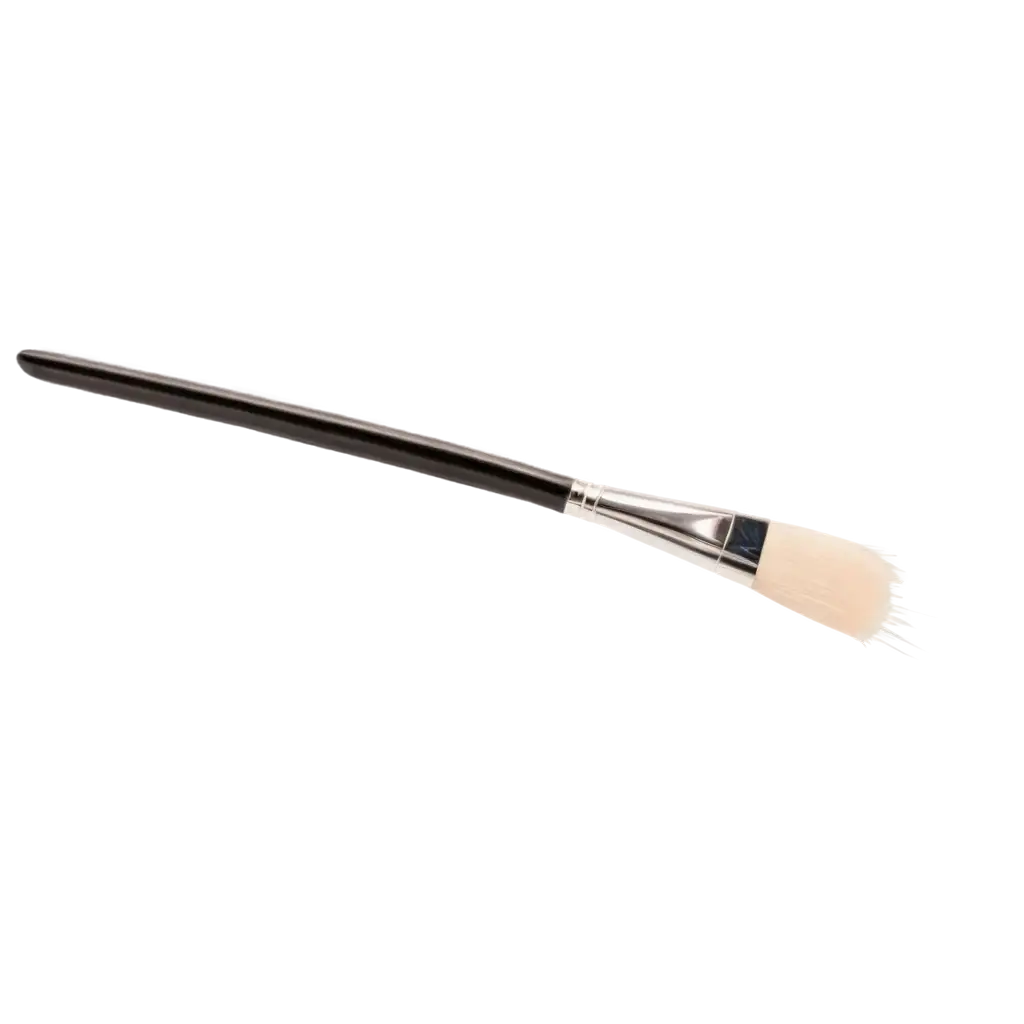






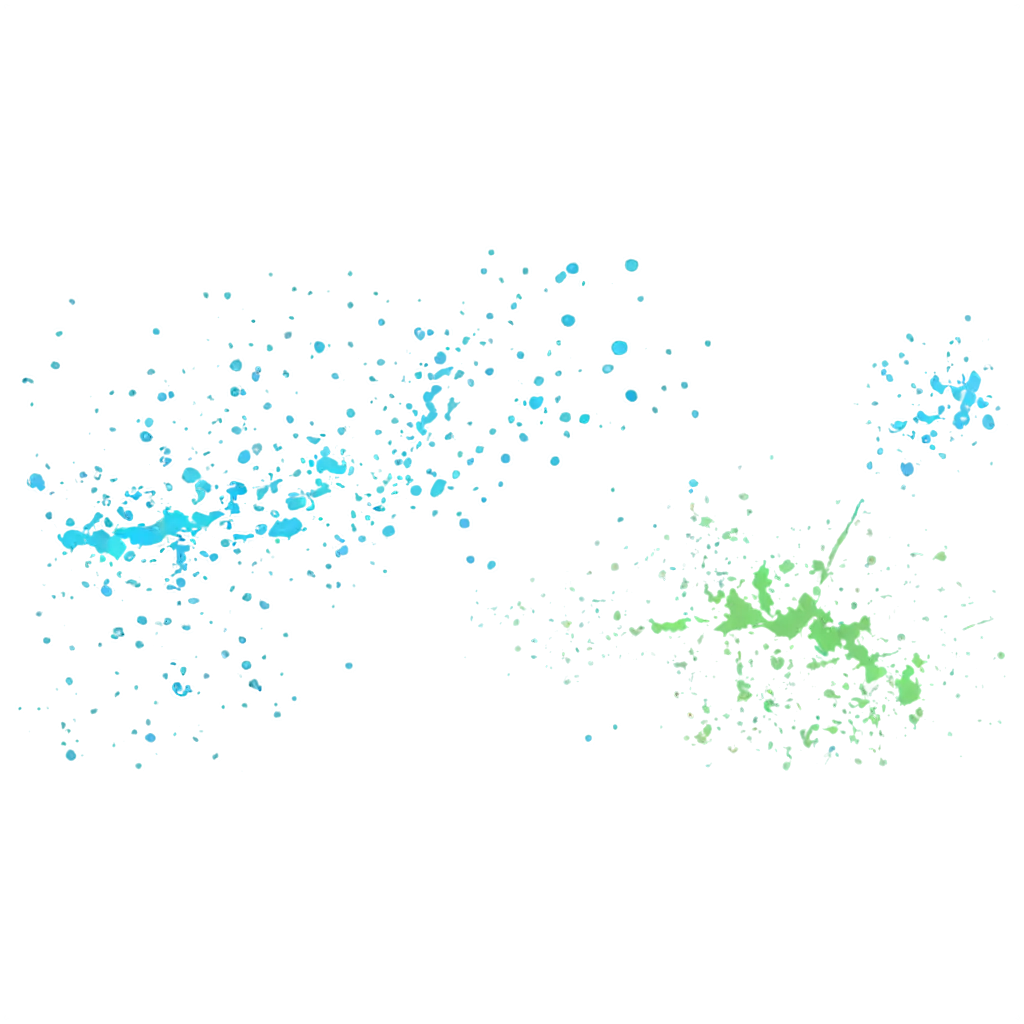
Related Tags
Brush Stroke PNGs with transparent backgrounds are versatile design elements that can be seamlessly integrated into any creative project without interfering with the underlying layers. Whether you're designing logos, social media banners, or art collages, these transparent PNGs eliminate the need for background removal. PNG Maker offers a variety of brush stroke styles—oil, acrylicBrush Stroke PNG Content, ink, and watercolor—all rendered in clean, high-resolution format for easy drag-and-drop usability.
Understanding Brush Stroke PNGs with Transparent Backgrounds
AI-generated brush stroke PNGs on PNG Maker are not only free to use but also highly customizable. By entering a prompt or clicking 'open in editor' on the image detail page, users can refine or regenerate their brush stroke images to better match a specific project’s aesthetic. This allows designers, marketers, and artists to iterate quickly without starting from scratch or relying on stock libraries. The transparent PNG format ensures easy layering and editing in all major design tools like Photoshop, Canva, and Figma.
How AI-Generated Brush Stroke PNGs Enhance Your Creative Workflow
Transparent brush stroke PNGs are essential assets in modern digital design. With no background, they blend effortlessly into layouts, enabling dynamic visuals without extra cleanup. The brush stroke collection on PNG Maker is perfect for adding texture, emphasis, or artistic flair to headers, posters, and multimedia content. The editable AI model behind each image ensures that users can modify stroke length, texture, color, and density for perfect alignment with their creative vision.
Why Choose Transparent Brush Stroke PNGs for Digital Design Projects
To get the most out of your brush stroke PNGs, leverage PNG Maker’s built-in editor. Start by clicking 'open in editor' on any PNG’s detail page. From there, modify the text prompt to adjust visual parameters such as color scheme, thickness, texture type (e.g., dry brush vs. wet), or stylistic influences (e.g., abstract, minimalist, grunge). This interactive workflow is ideal for branding, UI design, and content creators who require precision and creative freedom in their image assets.
Tips for Customizing Brush Stroke PNGs Using the PNG Maker Editor