10 Free Backgrounds transparent PNG images
Explore a stunning collection of over 10 free PNG images under the 'Backgrounds' tag, perfect for a wide range of creative projects. Our diverse selection includes high-resolution images that are free to download and can be customized to fit your needs. With the unique feature of 'open in editor,' you can effortlessly modify these images to create the perfect backdrop for any design. Whether you're working on web design, presentations, social media graphics, or digital art, our 'Backgrounds' PNG collection offers endless possibilities for creativity.
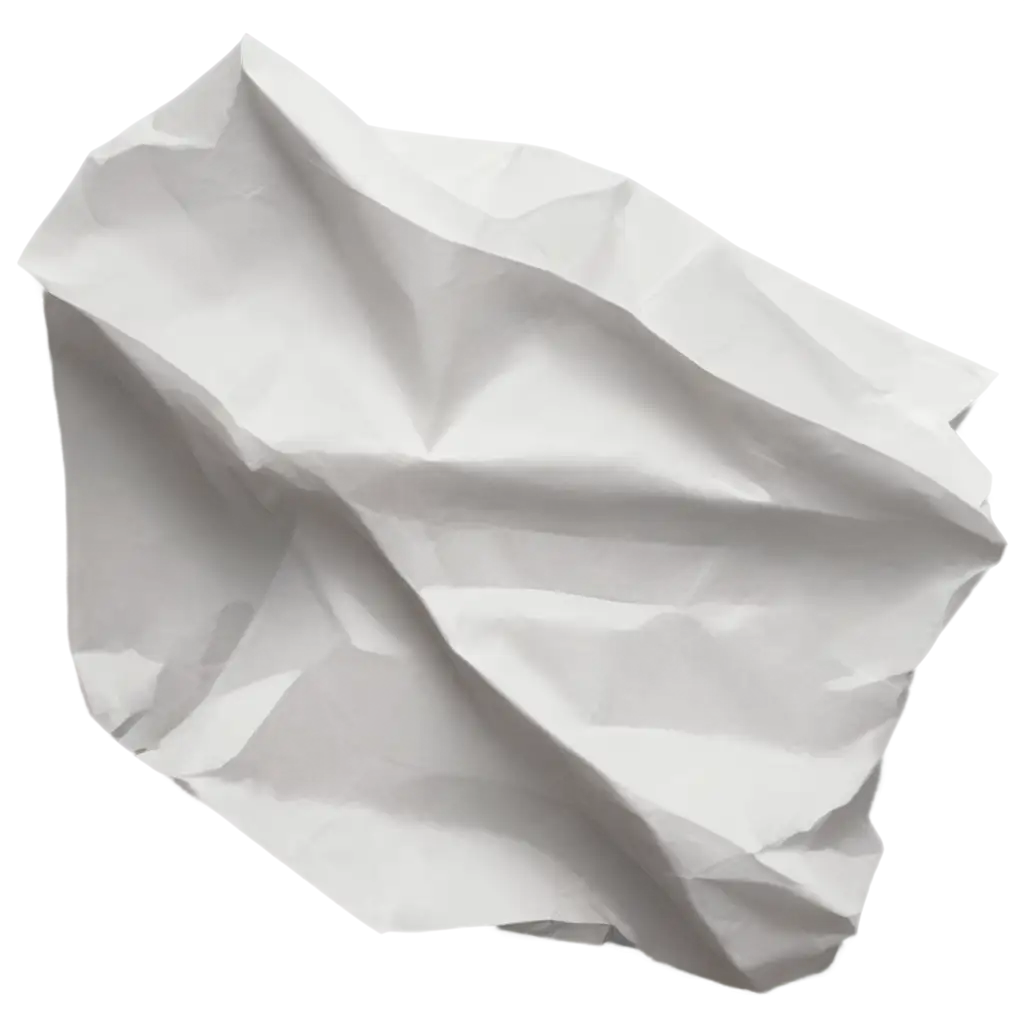
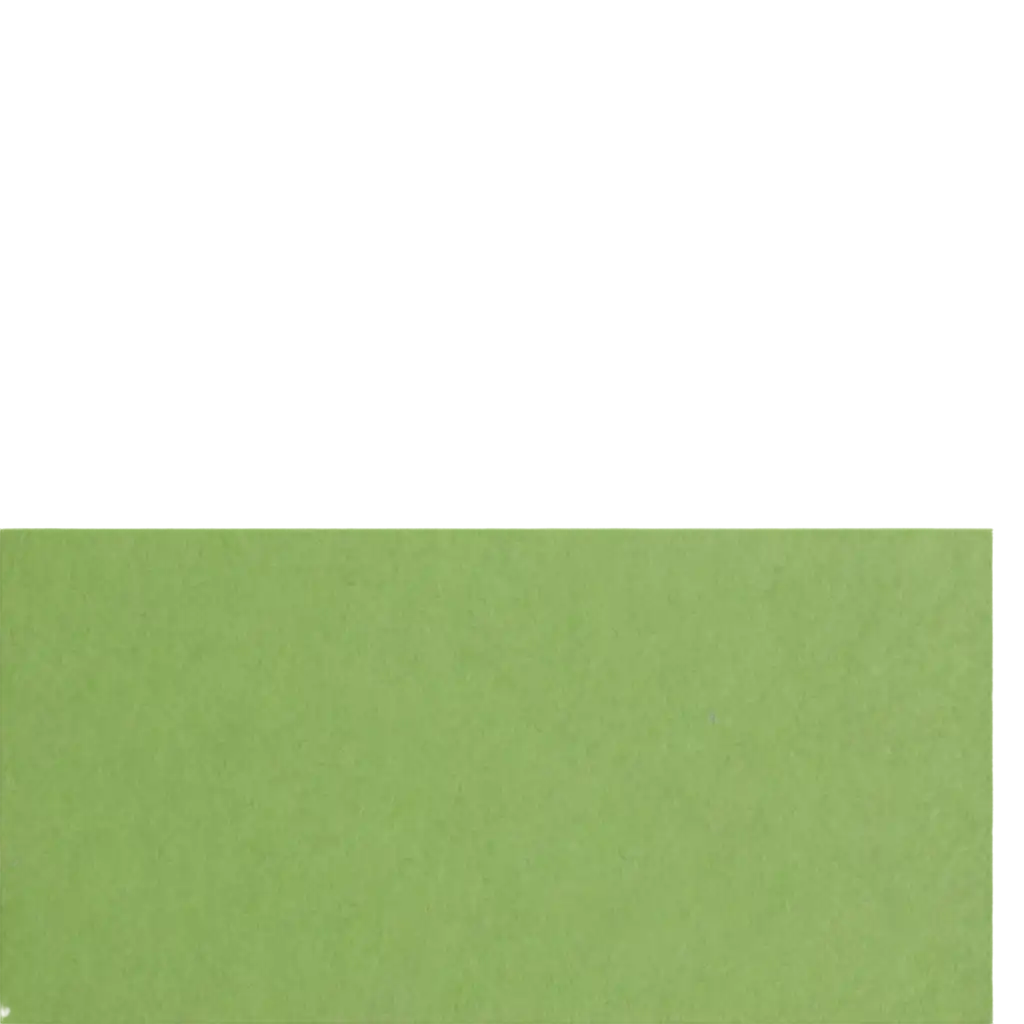

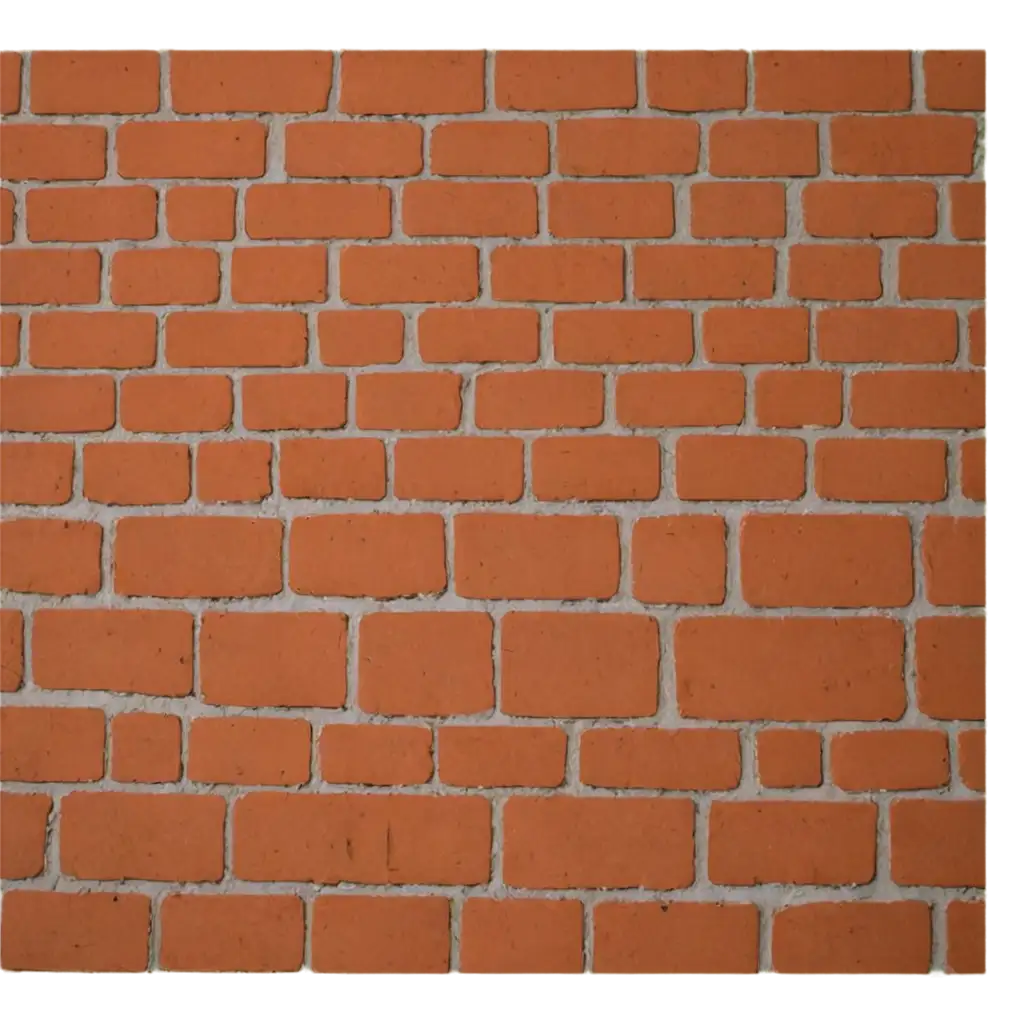

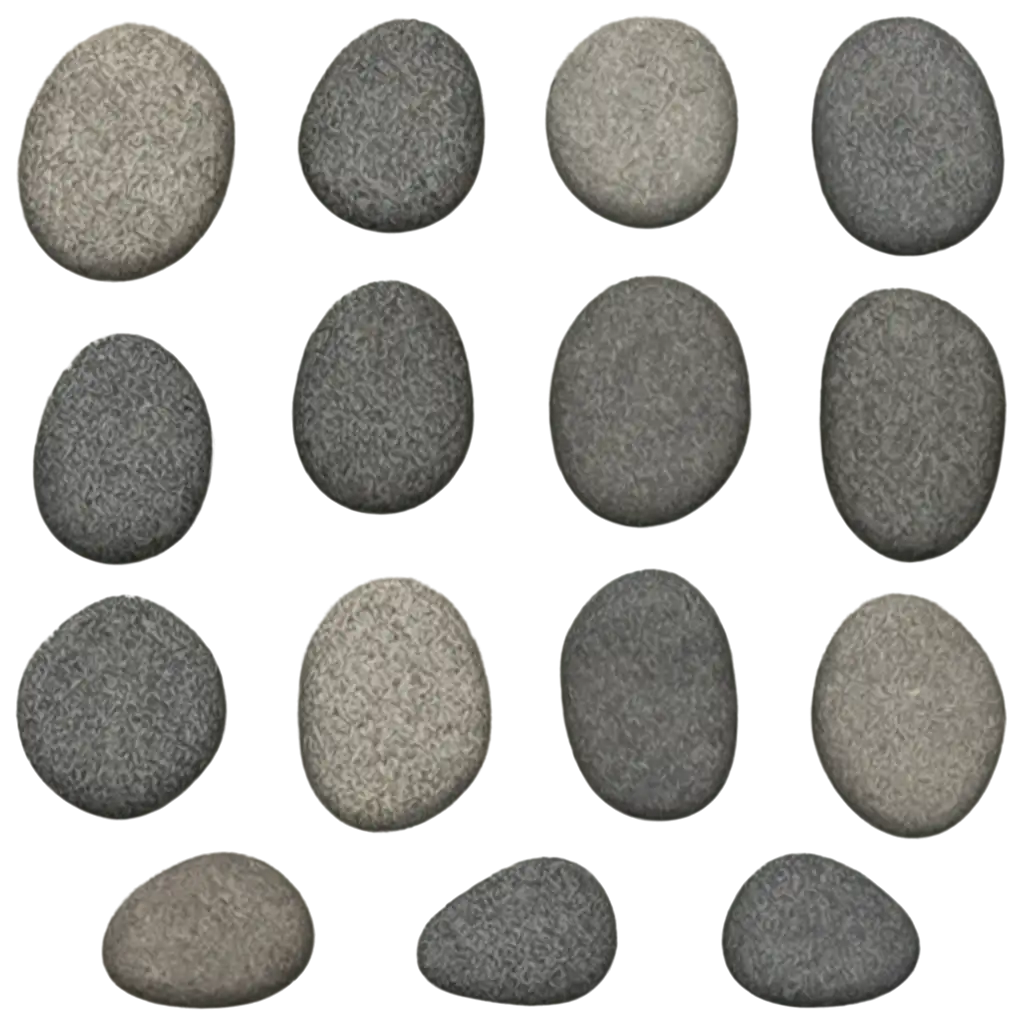
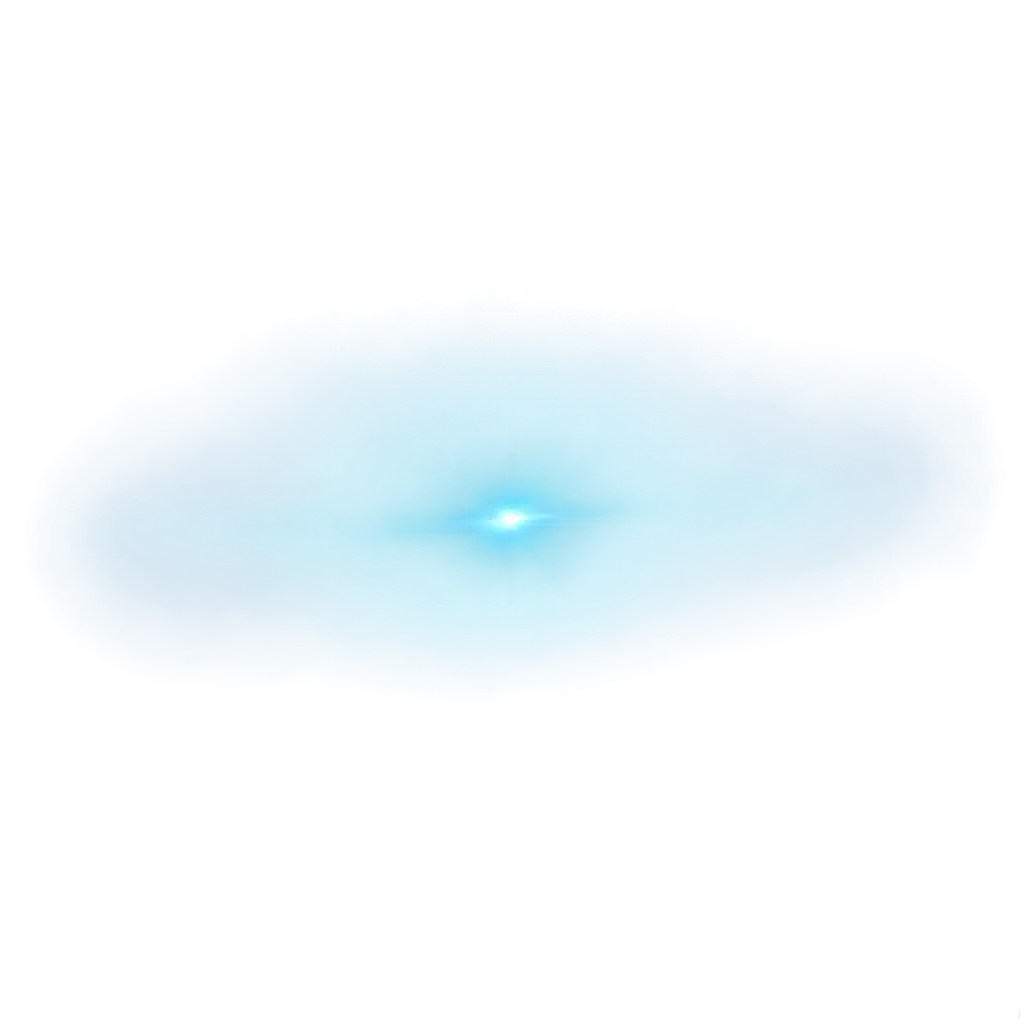
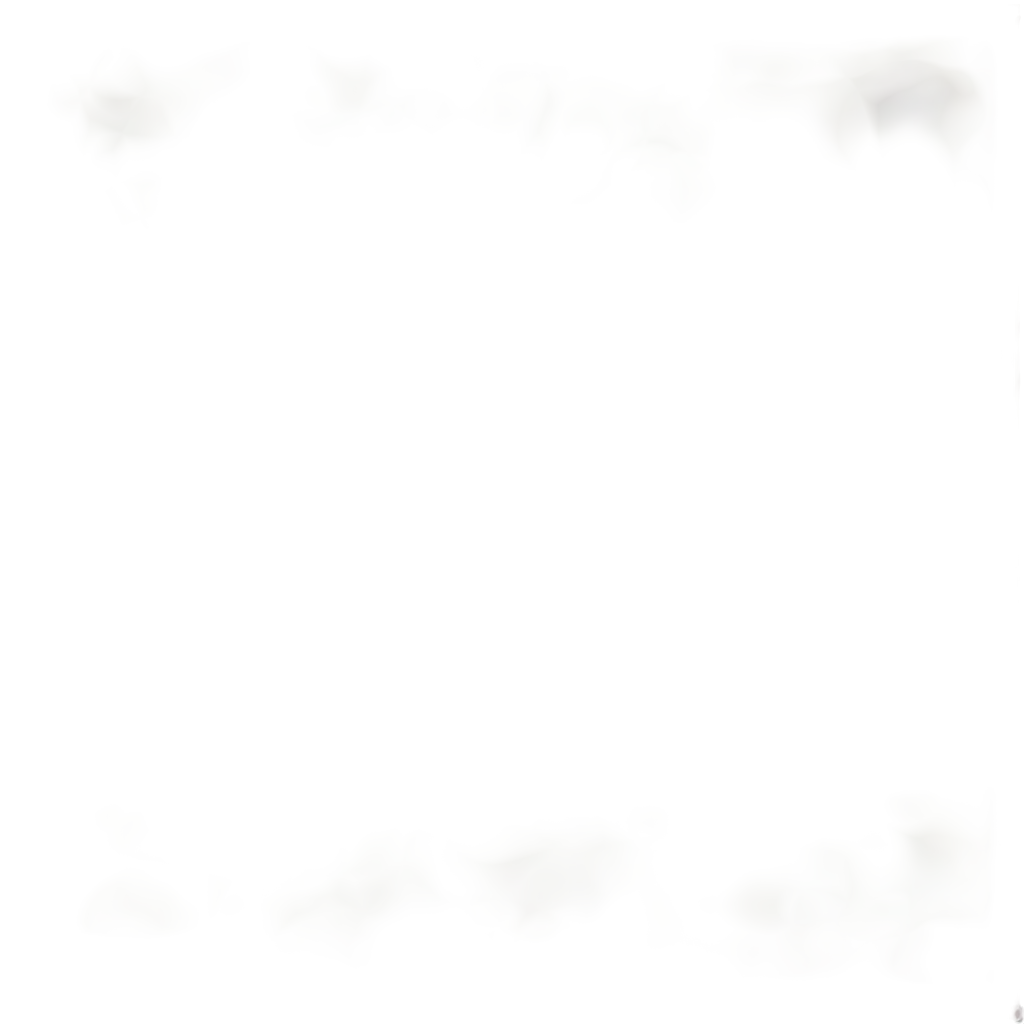

PNG backgrounds are incredibly versatile, making them suitable for various creative projects. Whether you're designing a website, creating social media content, or working on a presentation, a transparent background PNG allows you to layer images seamlessly, creating a polished and professional look. With over 10 high-quality backgrounds available, you can find the perfect match for any theme or style, ensuring your project stands out.
The Versatility of PNG Backgrounds for Any Creative Project
Transparent PNG backgrounds offer a unique advantage in design flexibility. Unlike JPEGs or other formats, PNGs retain transparency, allowing designers to overlay elements without unwanted backgrounds. This feature is crucial for web designers, digital artists, and anyone looking to maintain a clean, professional aesthetic. Our collection of backgrounds provides a wide range of styles, from minimalist to intricate designs, all of which can be customized to suit your specific needs.
Why Choose Transparent PNG Backgrounds for Your Designs?
PNG Maker not only offers a vast selection of backgrounds but also provides a powerful editing tool that allows users to customize and regenerate images directly from the platform. By clicking on 'open in editor,' you can adjust colors, add text, or even change the overall theme of the background. This feature is particularly useful for those who need a quick and easy way to create bespoke designs without the need for advanced graphic design software.
How to Customize and Regenerate PNG Backgrounds on PNG Maker
Choosing the right background is essential for any project. Consider the overall theme, color scheme, and the message you want to convey. Transparent PNG backgrounds work well when you need to integrate other elements seamlessly. For instance, a subtle gradient or abstract design can enhance readability and focus on your main content. Explore our collection and experiment with different styles to find the ideal background that complements your work and elevates its visual appeal.
Tips for Selecting the Perfect PNG Background for Your Project