20 Free Artistic Smoke transparent PNG images
Explore a curated collection of over 20 free, high-resolution PNG images under the tag 'Artistic Smoke.' This diverse collection showcases the creative use of smoke effects in artistic designs, all available for free download. Each image comes in a transparent PNG format, making them perfect for digital art, graphic design, presentations, or social media content. Plus, with the unique feature to 'open in editor' on the PNG image detail page, users can regenerate their desired image by tweaking the prompts, ensuring full customization. These PNGs are ideal for adding a mysterious, ethereal touch to any creative project, whether you're working on a fantasy design, a website background, or a promotional graphic.

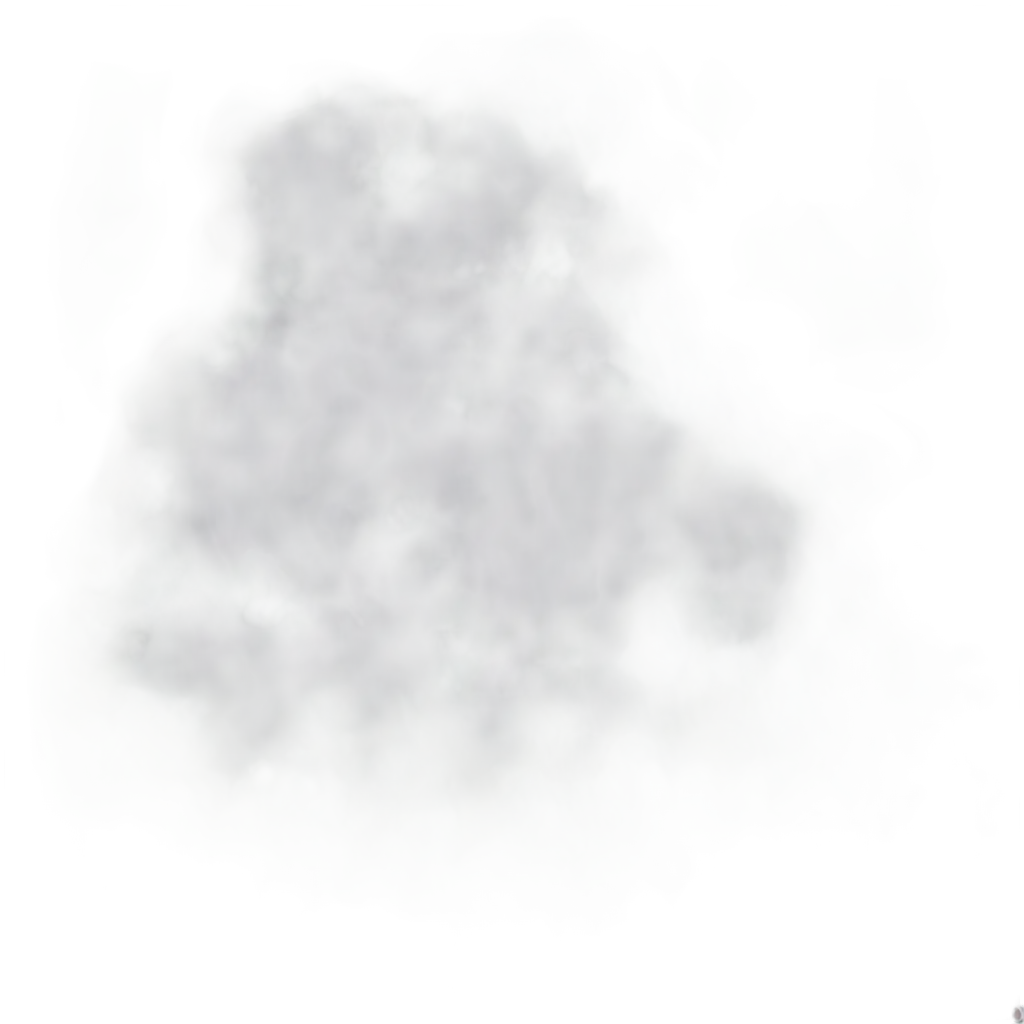
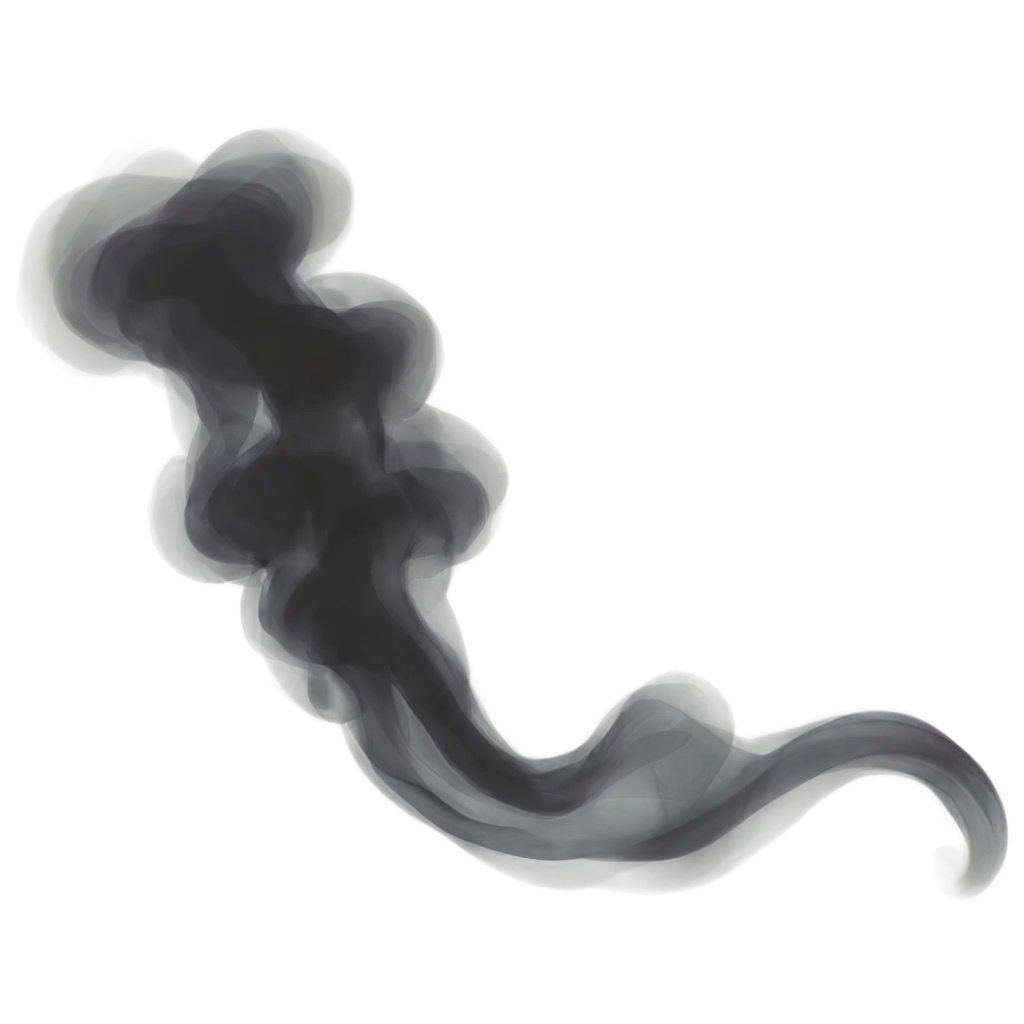
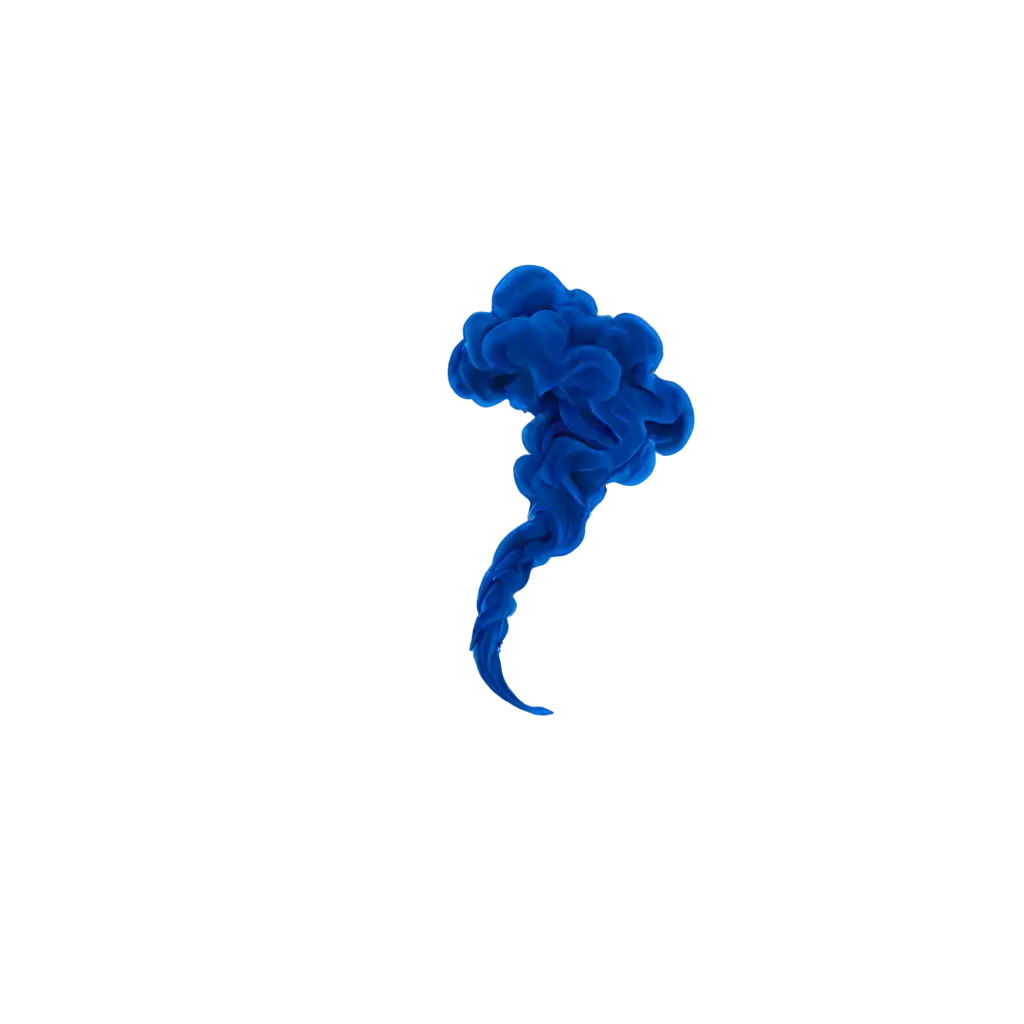
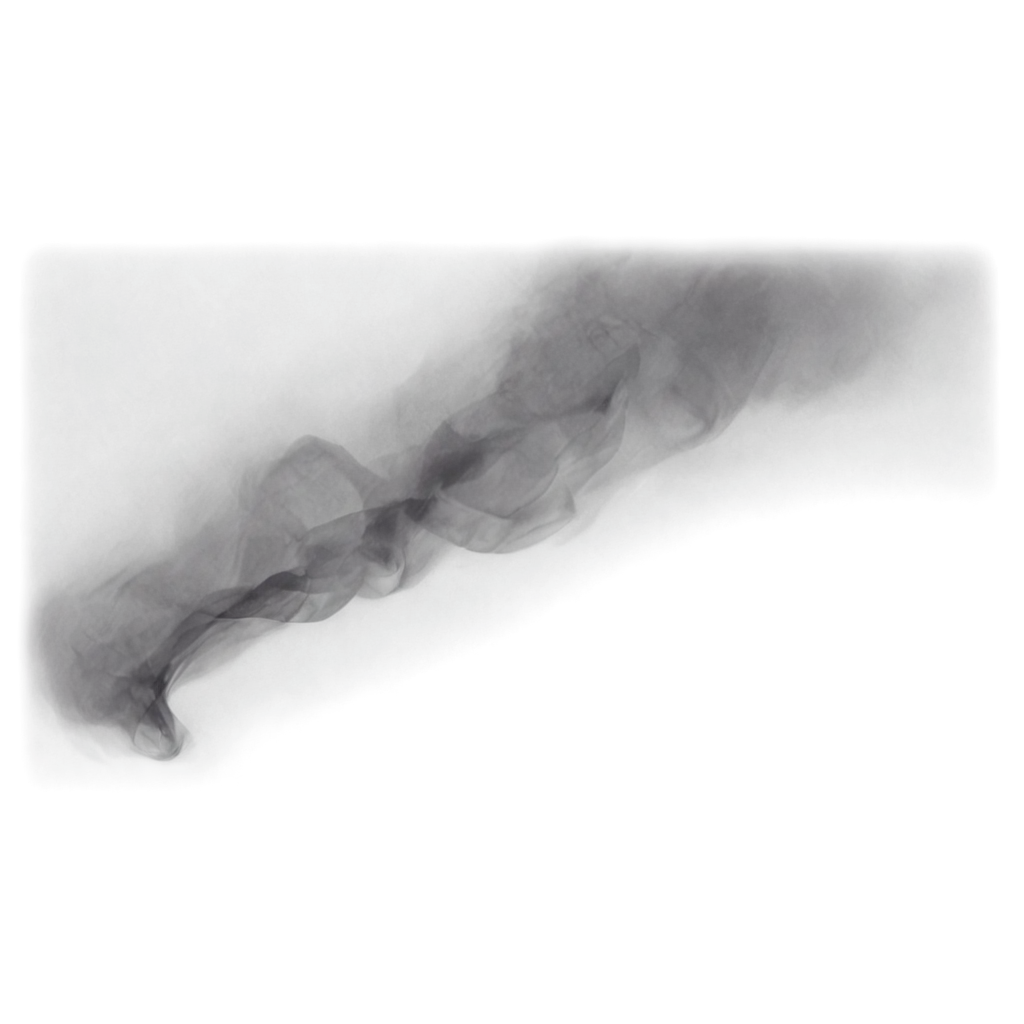

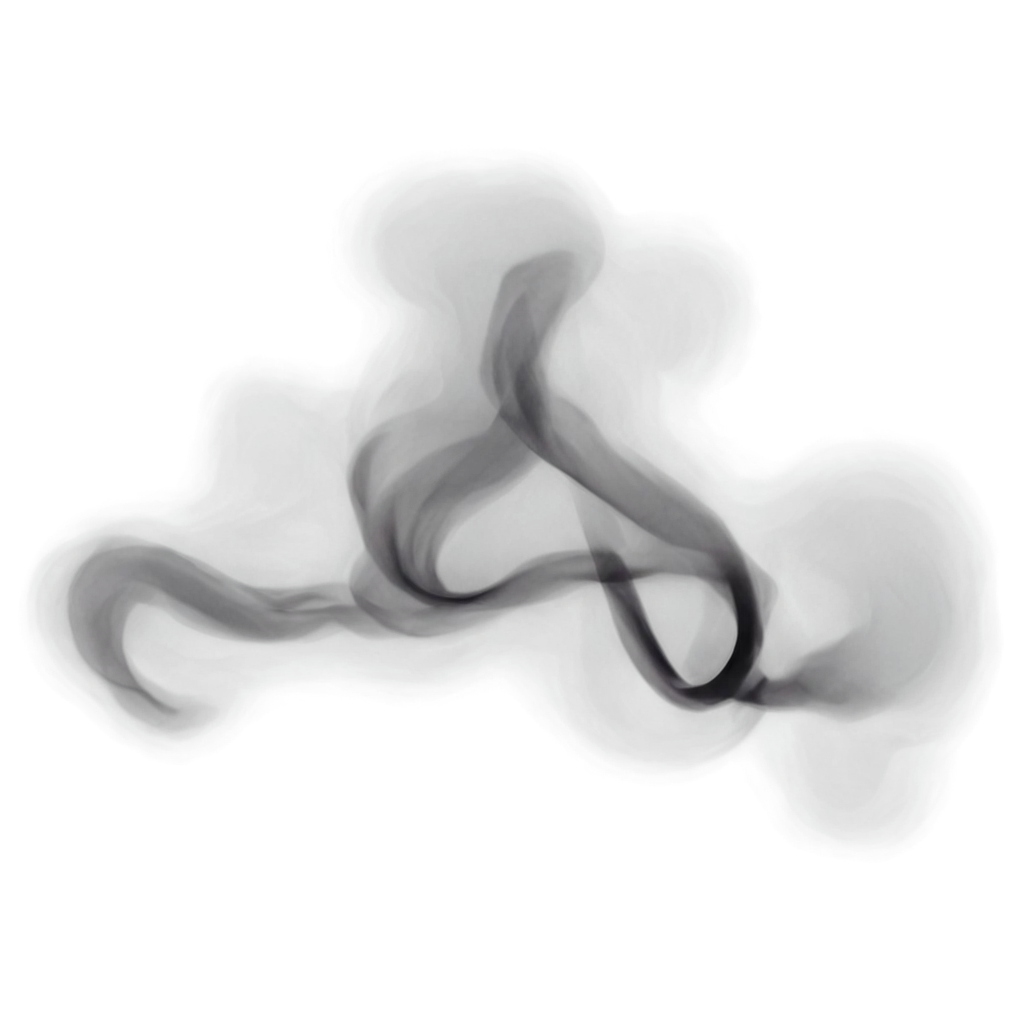
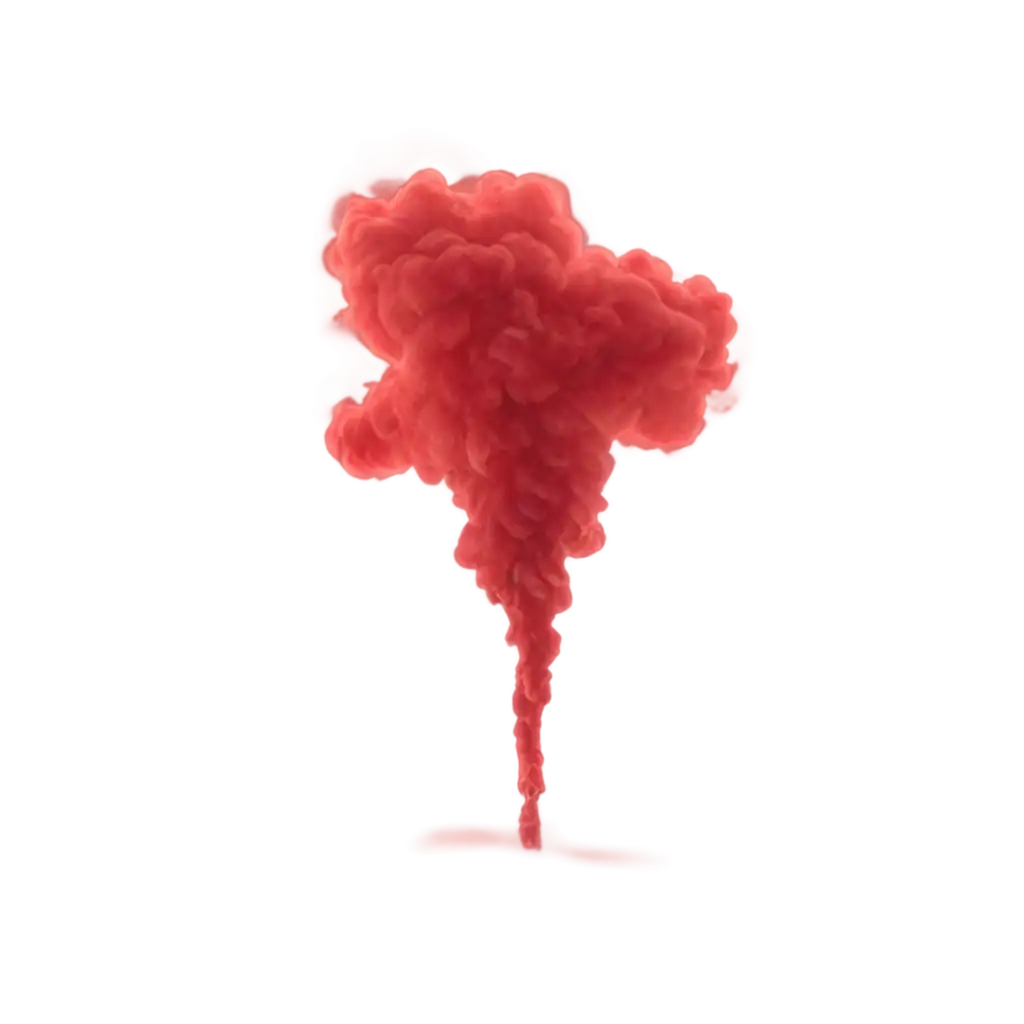

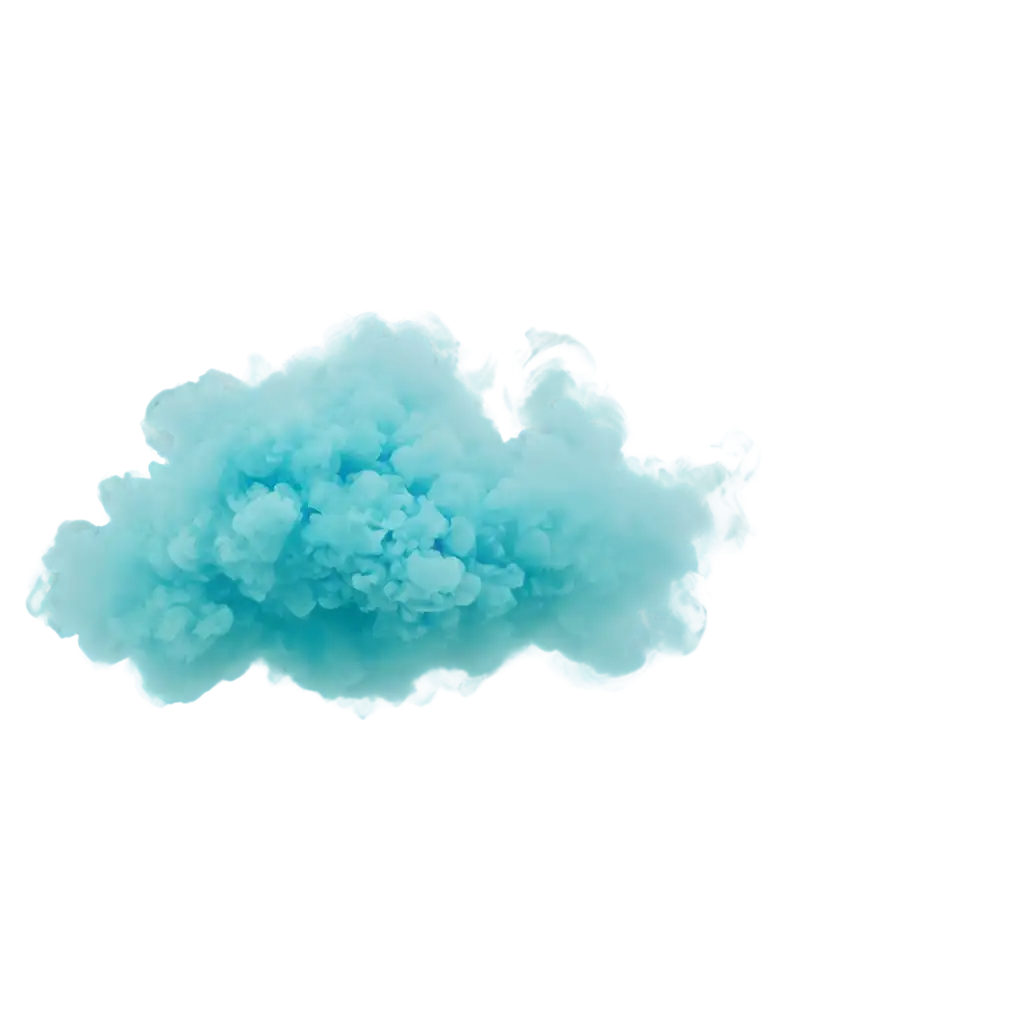



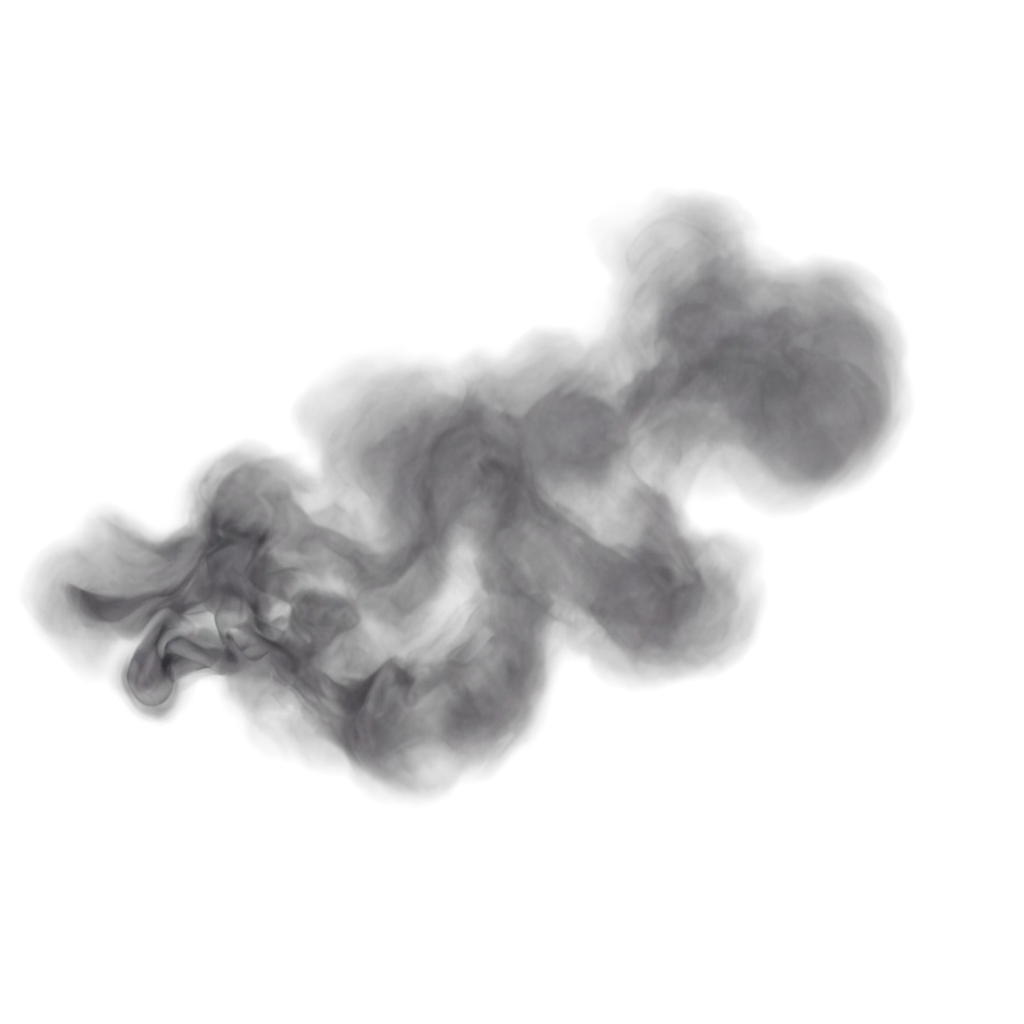
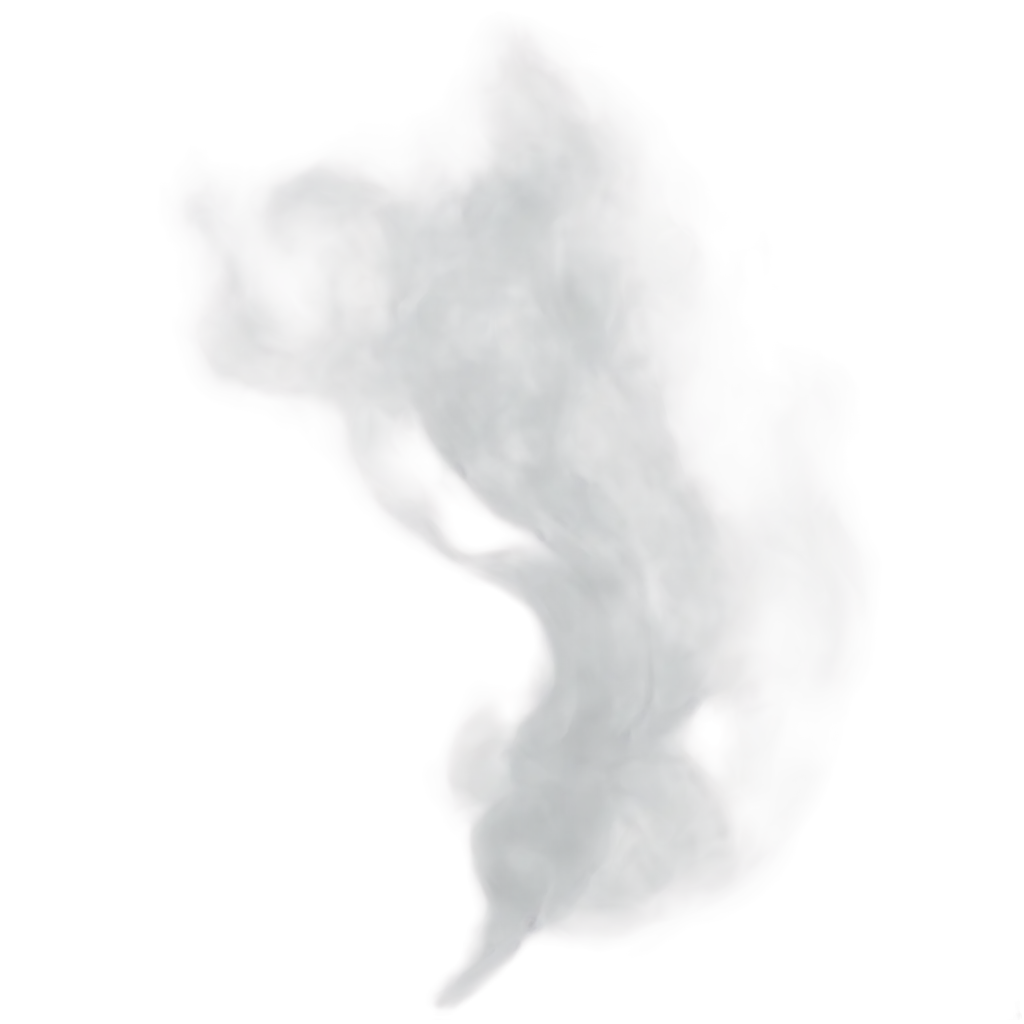

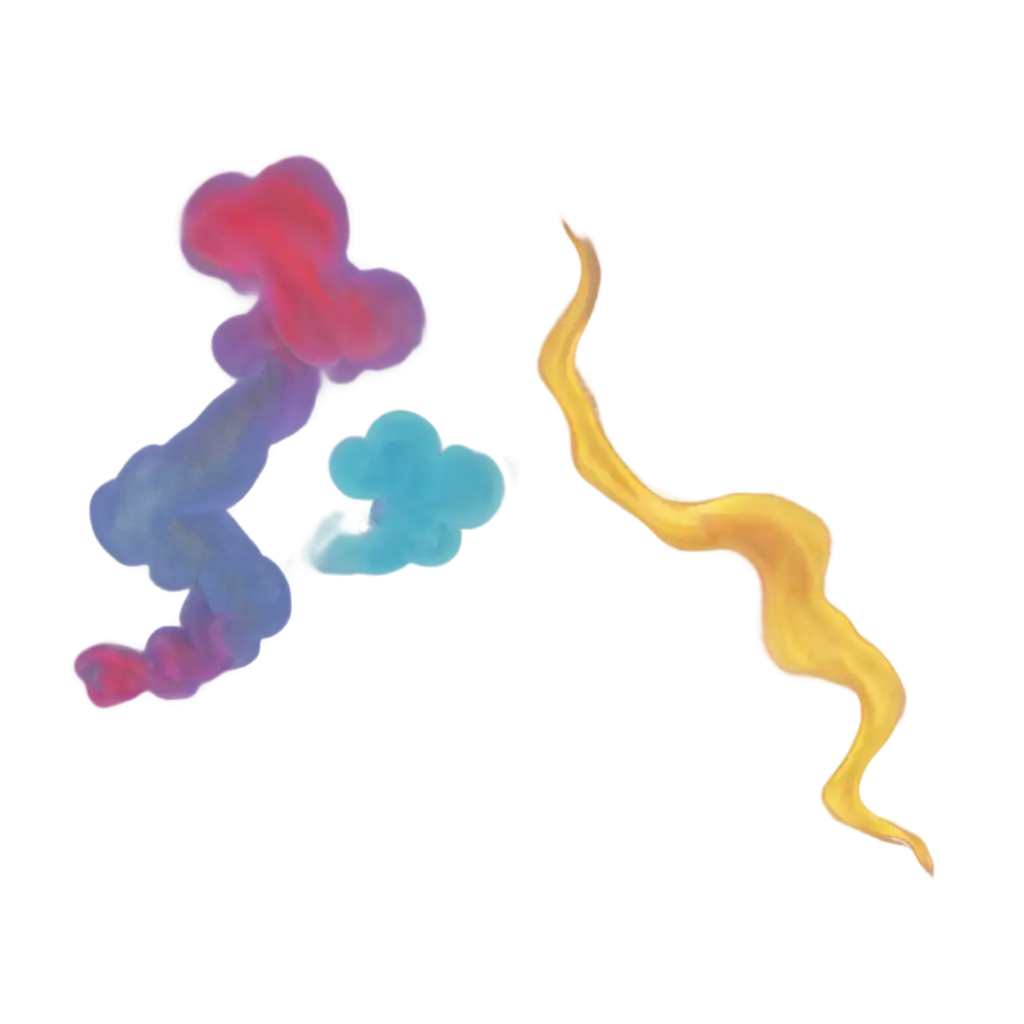
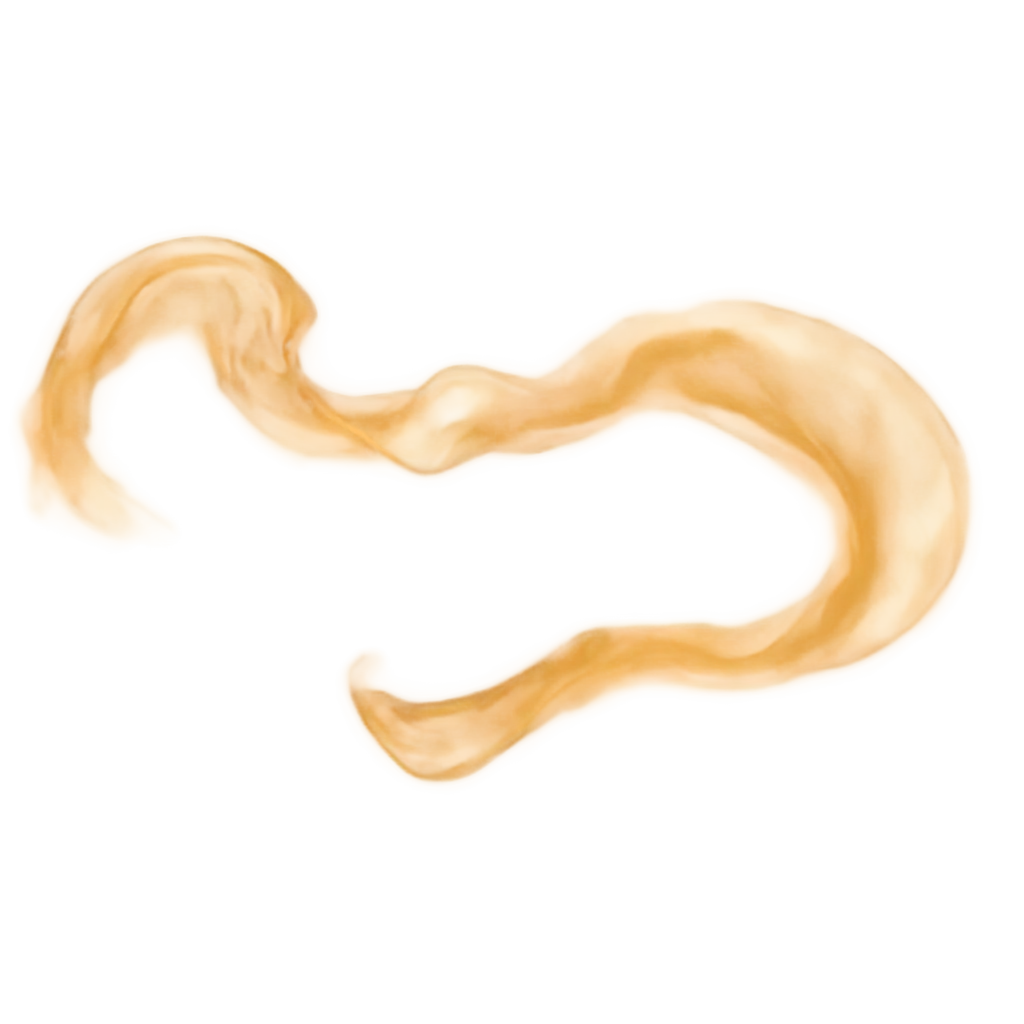
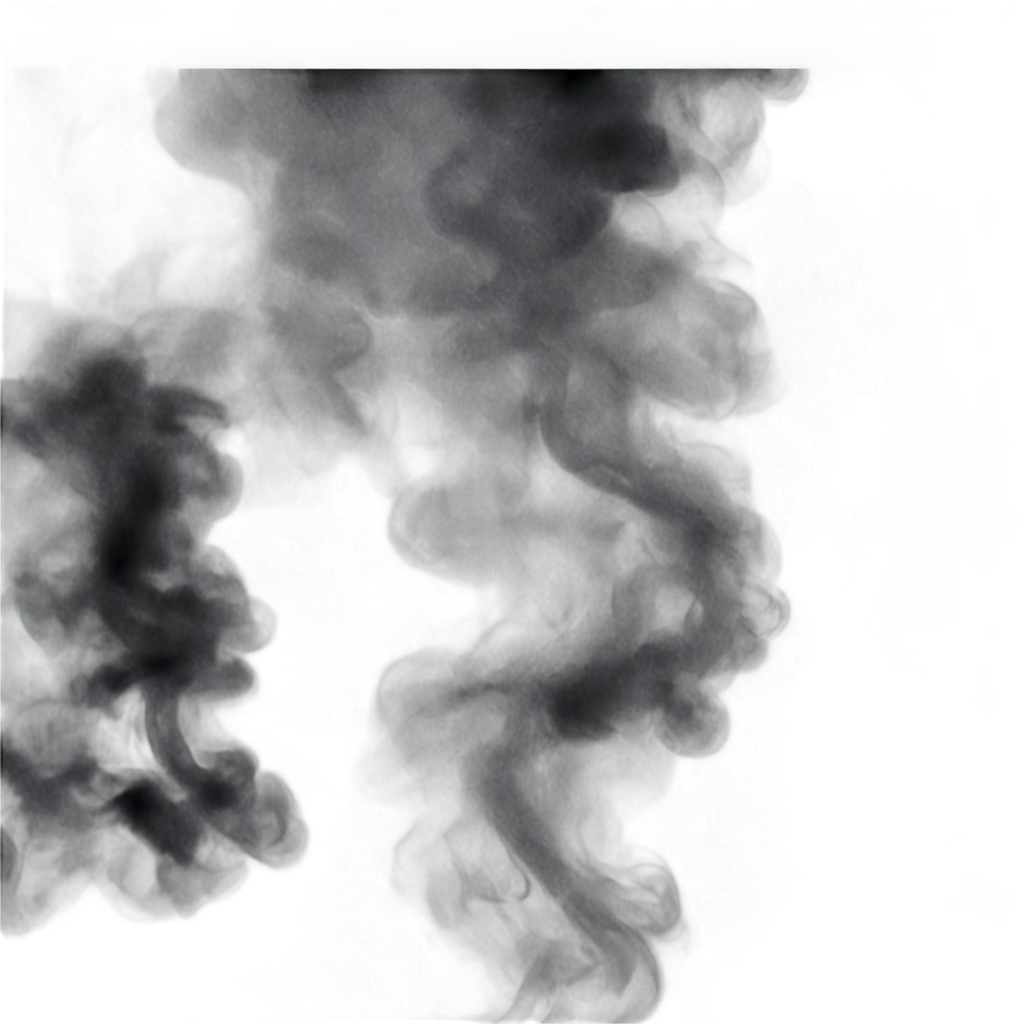
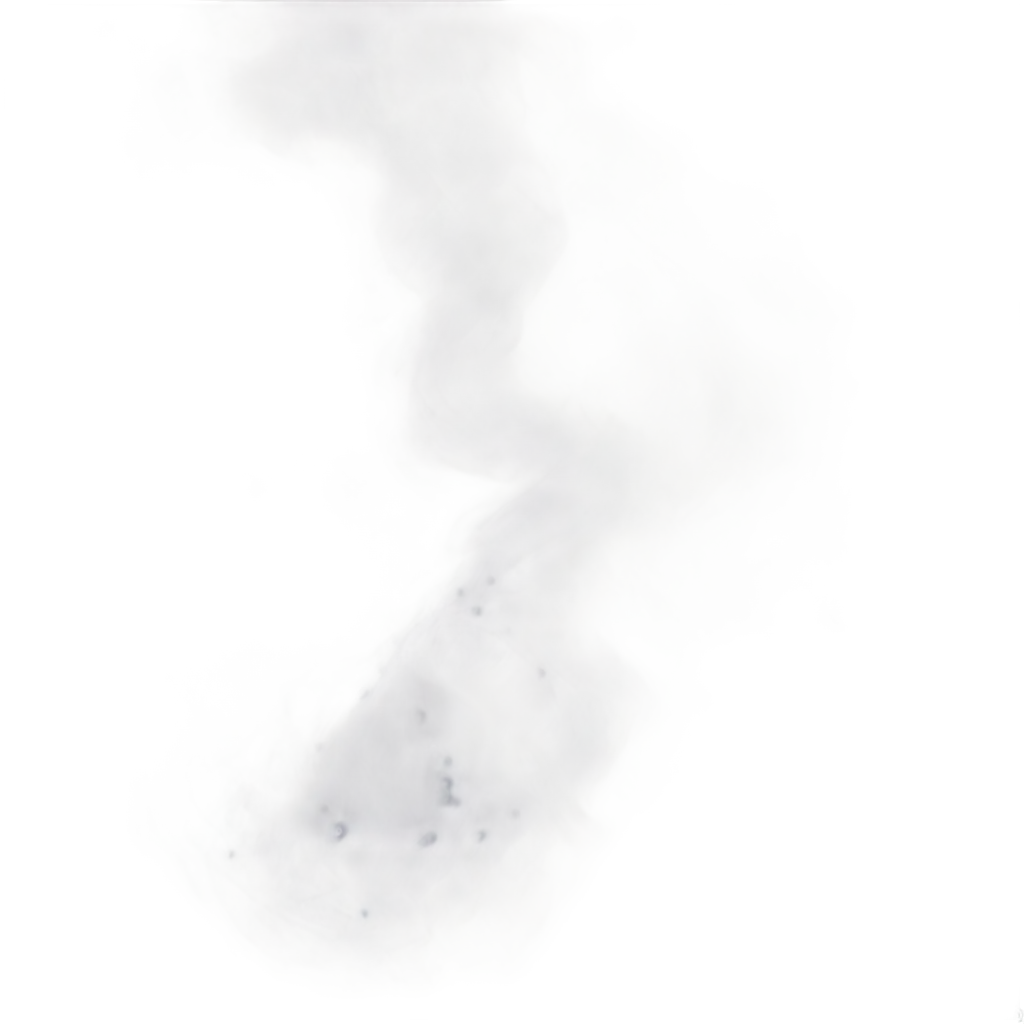
Related Tags
Artistic Smoke PNG images refer to visually stunning smoke effects that have been captured and converted into transparent PNG files, making them easy to incorporate into various digital projects. These images are particularly popular for adding dynamic and ethereal elements to artwork, graphics, and websites. The beauty of Artistic Smoke PNGs lies in their versatility. Because these files are transparent, they blend seamlessly with other design elements, making them ideal for backgrounds, overlays, or even as part of a logo or banner. Whether you're creating a mystical atmosphere or simply looking to add a touch of elegance to your work, these smoke PNGs provide a highly flexible and visually appealing solution.
What is Artistic Smoke PNG and Why Use It?
In graphic design, smoke PNGs are often used to enhance visual storytelling. By incorporating transparent smoke effects, designers can evoke emotions such as mystery, calmness, or intensity. These images are frequently used in album covers, advertisements, social media graphics, and digital art. With their transparent backgrounds, they allow for layering multiple images without worrying about blending or masking issues. By combining Artistic Smoke PNGs with other visual elements, you can create depth and movement in your designs, transforming static images into something more dynamic and engaging. If you're using design software like Adobe Photoshop or Canva, simply drag and drop the smoke PNG into your project to enhance the visual aesthetics instantly.
How to Use Artistic Smoke PNGs in Graphic Design
One of the key advantages of Artistic Smoke PNG images is their transparent background. This feature allows for easy layering in both simple and complex design projects, eliminating the need for extensive editing or background removal. PNGs retain high image quality and support semi-transparent pixels, making them ideal for smoke effects where delicate gradients and fading are crucial. Additionally, PNGs maintain their quality across various sizes, which is perfect for both web and print design. Whether you're creating a large banner or a small logo, the image will retain its crisp details. This flexibility ensures that Artistic Smoke PNGs are a go-to resource for designers looking for high-quality, easy-to-use assets.
The Advantages of Transparent PNG Format for Artistic Smoke Images
With PNG Maker’s innovative 'open in editor' feature, customizing your Artistic Smoke PNG images is easier than ever. Users can adjust the image prompts directly from the PNG detail page, allowing for personalized alterations that fit specific creative needs. This tool gives you the power to tweak elements like the density, direction, or color of the smoke, ensuring it matches the desired aesthetic for your project. By regenerating the PNG with custom prompts, you can craft unique designs that stand out while maintaining the high-resolution quality PNG Maker is known for. Whether you're a beginner or a seasoned designer, this functionality empowers you to create exactly the look you want without complex editing tools.
How to Customize Your Artistic Smoke PNG with PNG Maker