12 Free 8-bit Art transparent PNG images
Welcome to the '8-bit Art' page, where you'll find over 12 free PNG images available for download. These high-resolution, transparent PNGs celebrate the nostalgic and pixelated charm of 8-bit art. Whether you're working on retro gaming projects, designing vintage graphics, or need unique visuals for digital artwork, this collection provides endless creative possibilities. You can also adjust your prompt directly in the editor to regenerate the perfect PNG for your project.



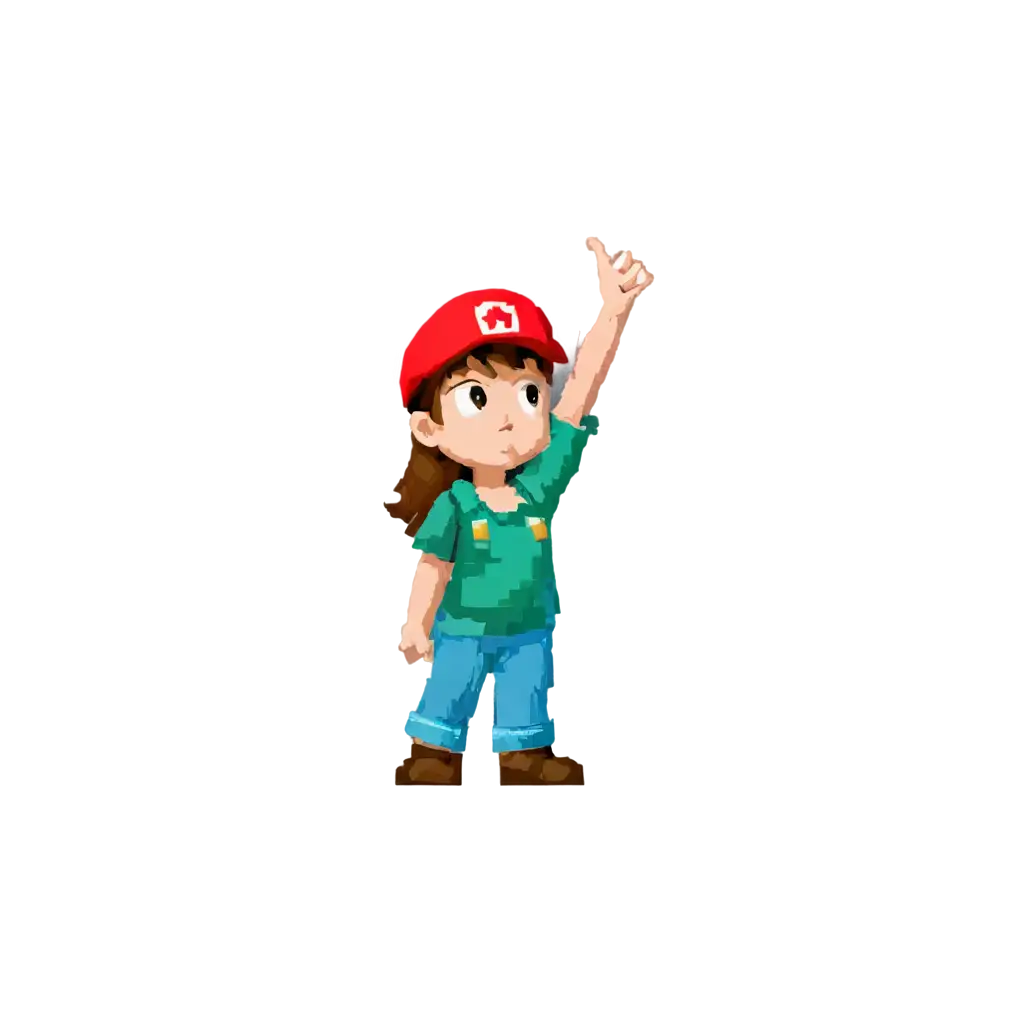
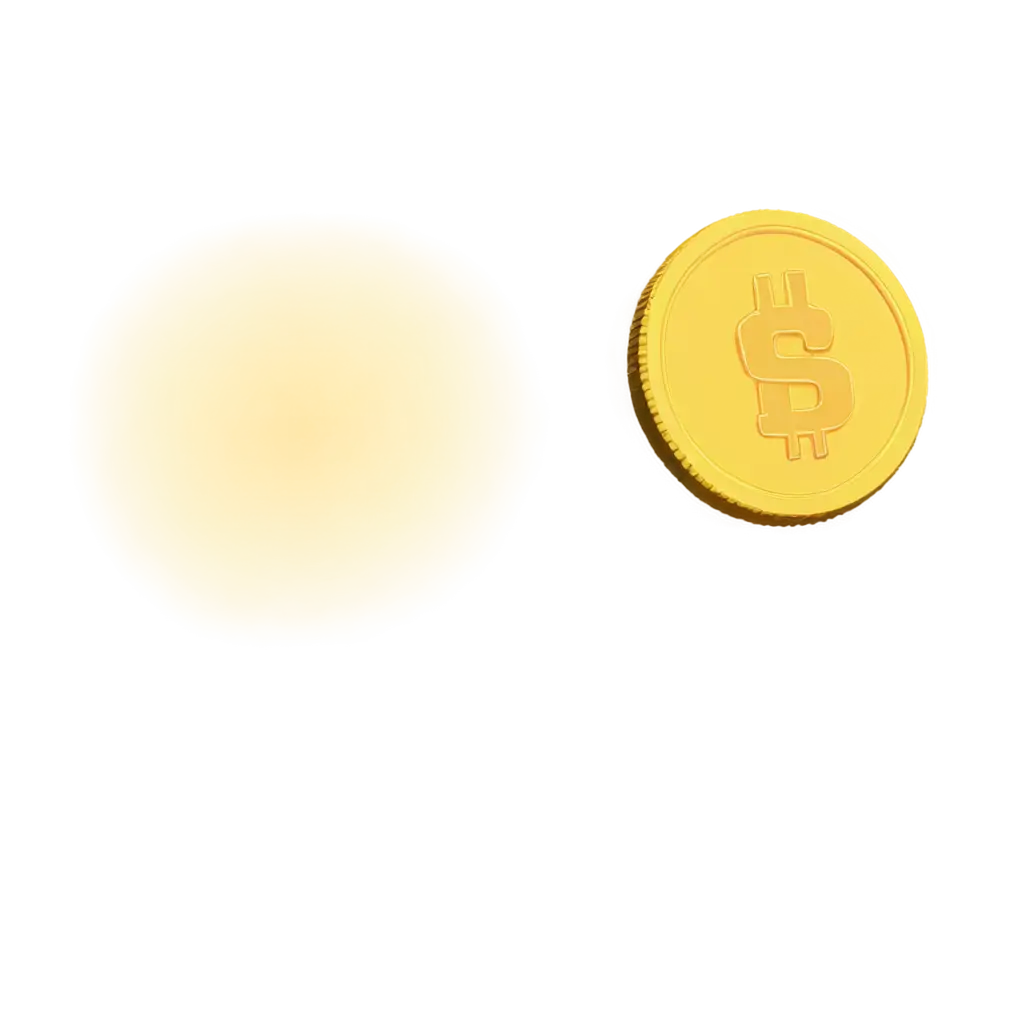




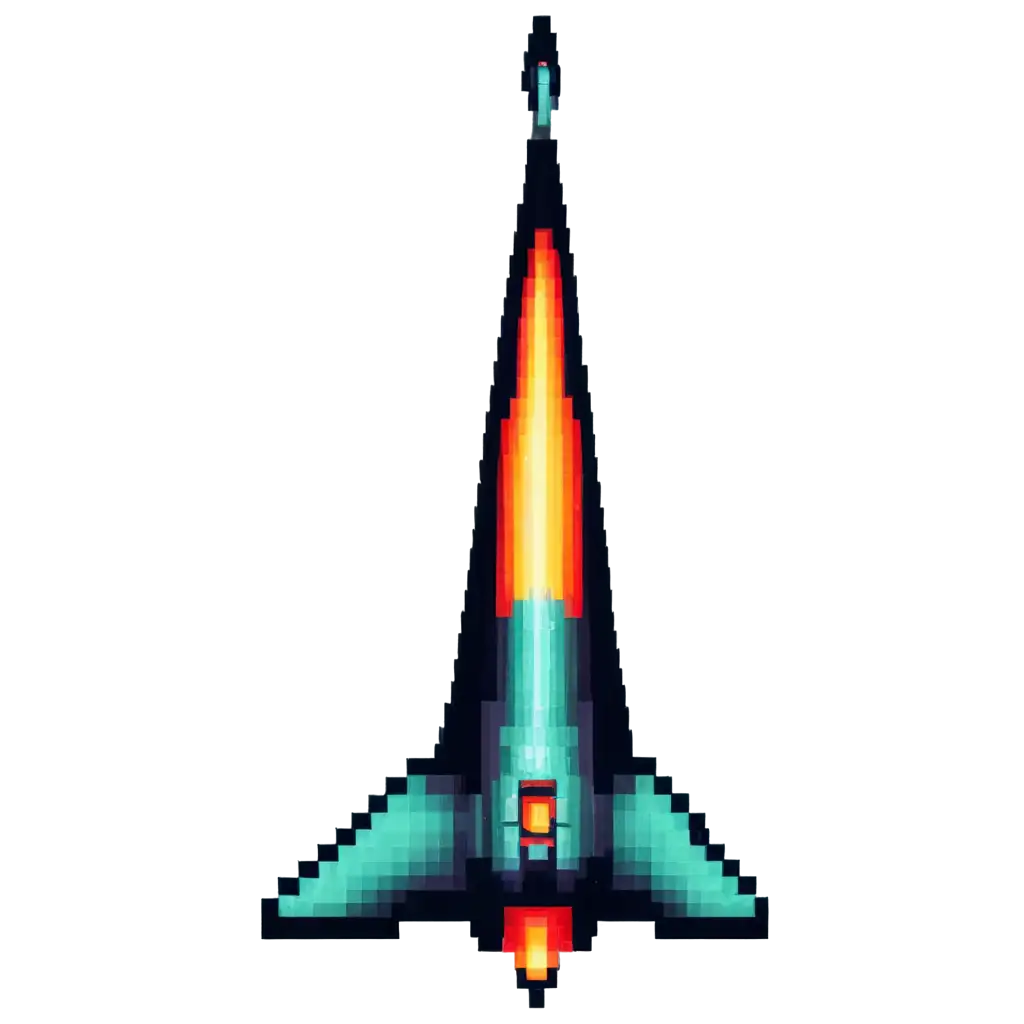


8-bit art refers to the pixelated, blocky visuals that originated in early video games and computer graphics. Despite its limitations, the style has become iconic, recognized for its simplicity and nostalgic appeal. PNG images, known for their transparent background capabilities, are perfect for incorporating 8-bit art into modern designs. Whether you're developing a retro game, creating unique branding, or enhancing digital art, 8-bit PNGs offer a versatile and fun aesthetic that stands out8-bit Art PNG Content. By using PNG images, you retain the crisp edges and sharpness of 8-bit graphics, making them ideal for layering over various backgrounds.
What is 8-bit Art and Why Use It for Your Designs?
The primary advantage of using transparent PNG files for your 8-bit art projects is the ability to place them seamlessly over any background without worrying about clashing colors or borders. This flexibility makes them perfect for website icons, game sprites, or digital illustrations. Transparent PNGs also maintain image quality without loss of detail, ensuring that your 8-bit art retains its sharp pixel aesthetics no matter where it's used. Whether you're designing web elements, avatars, or creating assets for a game, transparent PNGs allow for maximum customization and ease of integration into various digital mediums.
Benefits of Using Transparent PNG 8-bit Art Images
One of the standout features of PNG Maker is the ability to adjust and regenerate your 8-bit PNG images. After selecting a design, you can click on the 'Open in Editor' button, which takes you to a customizable prompt. This feature allows you to tweak specific details—such as color schemes, pixel arrangements, or even the level of detail—to suit your unique project. With AI-driven tools, you can experiment with different styles, ensuring that your PNG images match your creative vision. The simplicity of this tool makes it easy to generate professional-grade 8-bit art without any advanced design skills.
How to Customize Your 8-bit Art PNG Images in PNG Maker
8-bit art is widely used across various design fields, particularly in retro-themed or pixelated visual projects. Common uses include game development, especially for retro-style games or mobile games that focus on nostalgia. Designers also incorporate 8-bit art into website elements, such as buttons, icons, and logos, creating a vintage aesthetic. Additionally, many digital artists use 8-bit PNG images in social media graphics, banners, and album covers. With the transparent background feature of PNGs, users can combine these graphics with modern elements, creating a dynamic fusion of old and new in their designs.
Common Uses for 8-bit Art PNGs in Digital Design Projects